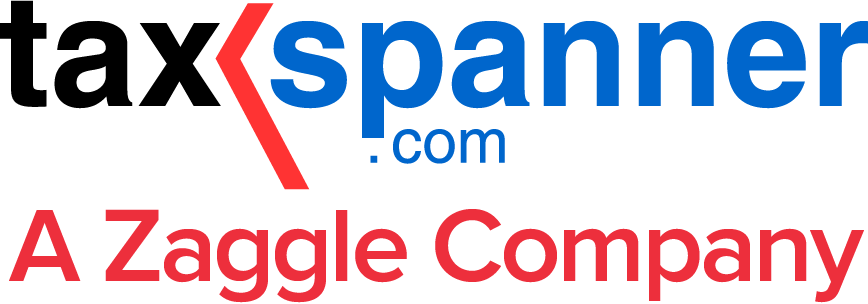How to use DIY Whatsapp AI Filing
AI based Whatsapp ITR Filing.
Get Started:
- To start Whatsapp based DIY filing send a “Hi” message to +91 70422 40640 on Whatsapp. Example is shown below in the image.
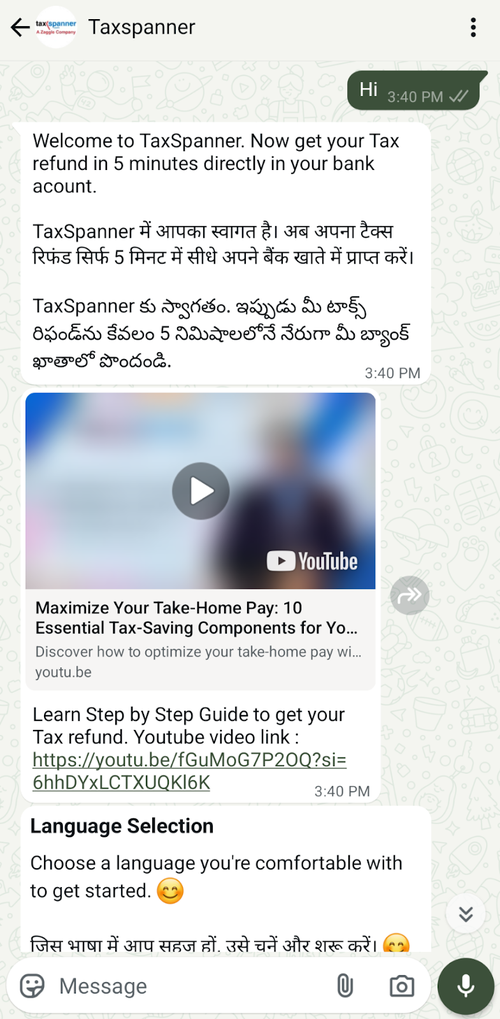
- Language selection: Once you send “hi” text, AI will ask for language preference. You can select either English or Hindi according to your preference. (as shown in the image below)
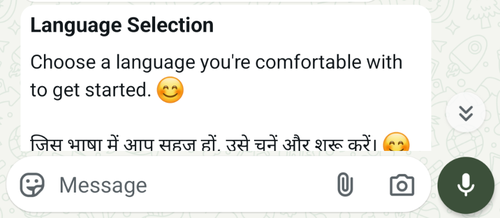
- Login to taxspanner: After language confirmation screen the AI will ask you to provide the email address which you will use or currently using on the taxspanner portal.

- AI will verify the email address with an OTP. (as seen in the image below)
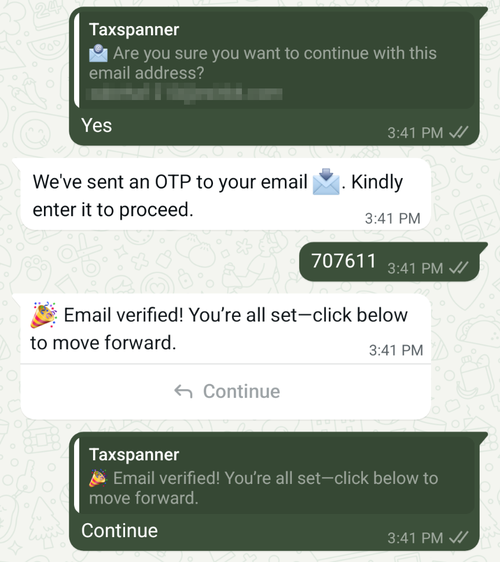
- After email verification, AI will check whether the provided email address is already registered with Taxspanner or not. This is a mandatory step.
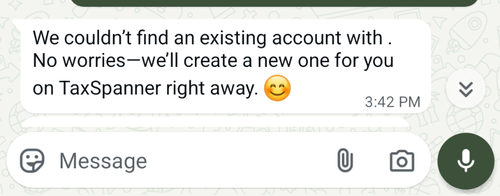
- If AI does not find any associated account then it will help you to create a new account. By giving first and last name AI will create a new account for you.

- AI will also verify your mobile number and will send an OTP on your mobile number. After providing the OTP you account will be created. (as seen in the image below)
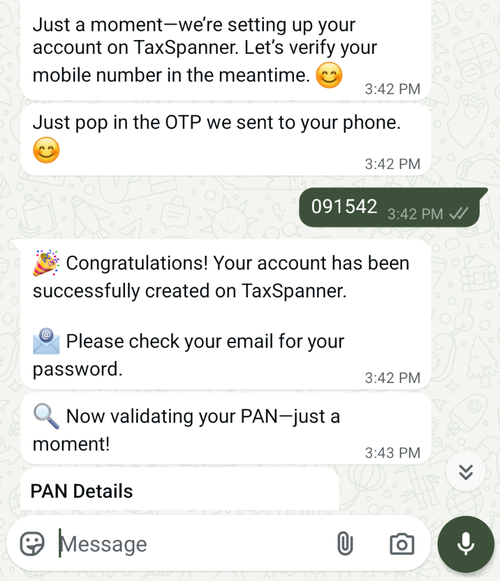
- PAN Validation: Next AI will validate your PAN. It will give you an option to select how you want to provide PAN to the AI. Whether manually input the PAN number or simply upload the picture of the PAN card image. (as seen in the image below).
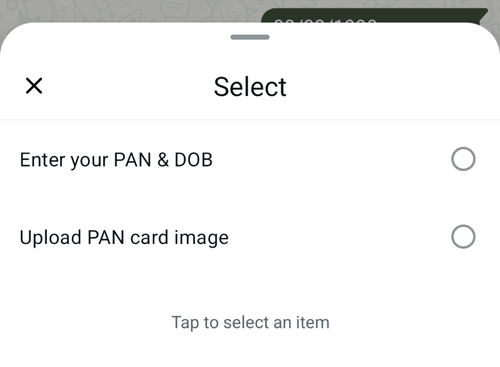
- Once you provide your PAN number then AI will validate your PAN. (as seen in the image below)
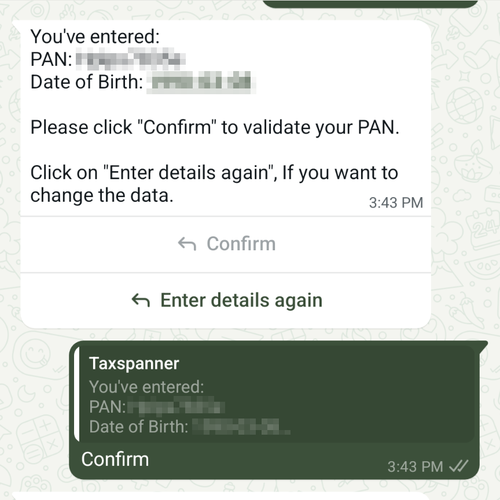
- Now AI will check whether your tax profile exists on Taxspanner or not. It will create your Tax profile in case it doesn’t exist. AI will take care of it.
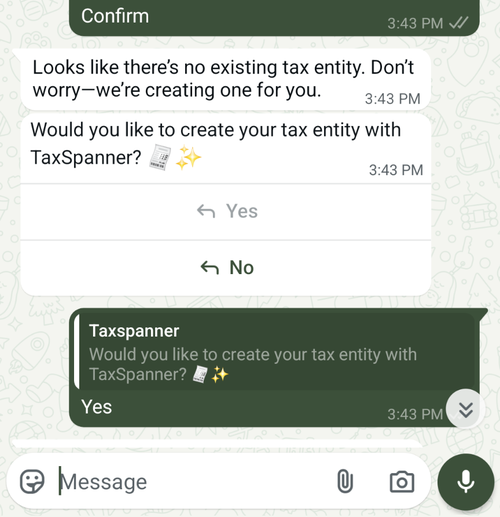
- Once your tax profile is created, AI will proceed with ERI registration. This is a mandatory step before filing ITR with any tax filing portal. AI will help you with ERI registration through an OTP. This OTP will come on the registered number with your Aadhaar card. (as seen in the image below)
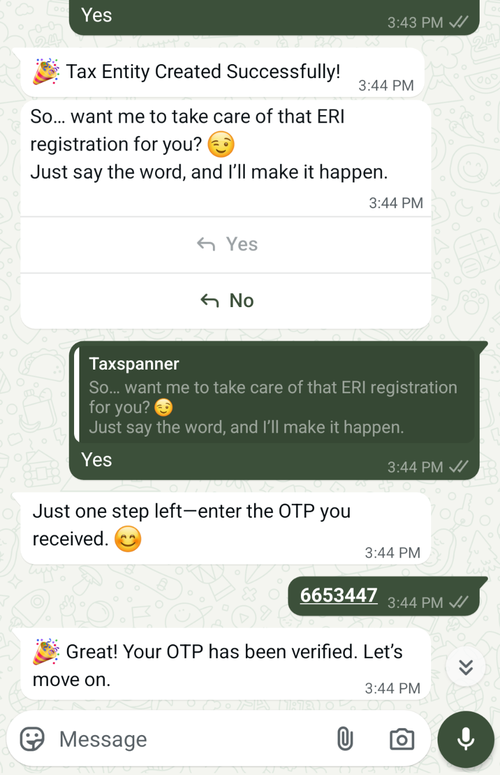
- Once you provide the OTP it will successfully verify it. (as seen in the image above).
- ITR creation: AI will now move to the ITR creation step.
- AI will give you an option to select the type of ITR. On your selection it will proceed ahead.
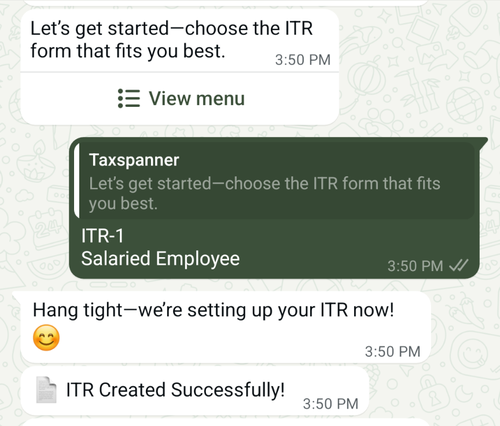
- ITR Prefill: AI will send you OTP, one on your registered mobile number and one on your email ID which is registered with the Income tax department. (as seen in the image below).
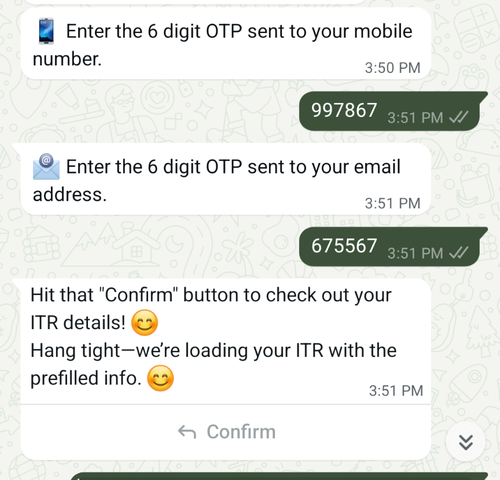
- Once OTP is verified, AI will show your prefilled ITR information fetched through the Income tax department. (as seen in the image below)
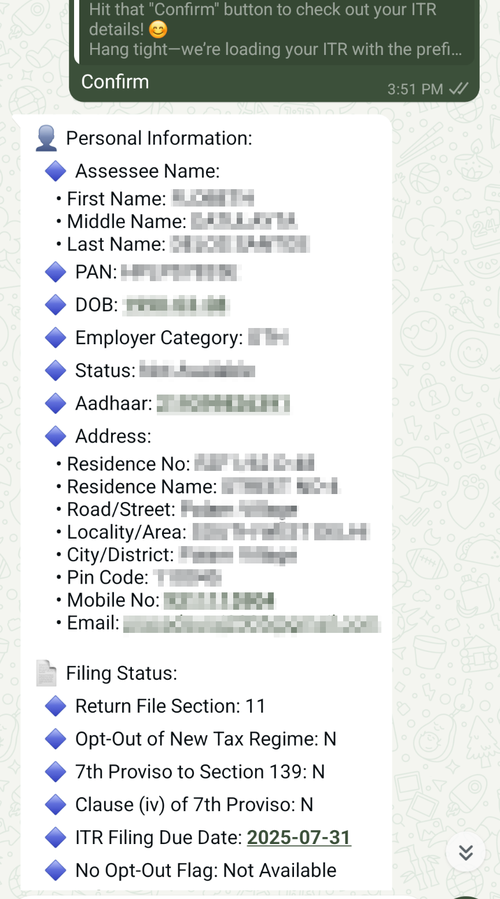
- AI will ask if you want to update any details in your ITR information that is provided to you. If you want to update, hit the “yes” option.
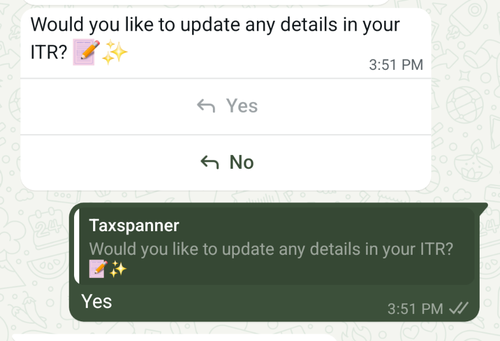
- Now AI will give you a button to update details. It will open up a form where you can update information. Once done you can hit the “yes” button to confirm that all the information is updated.
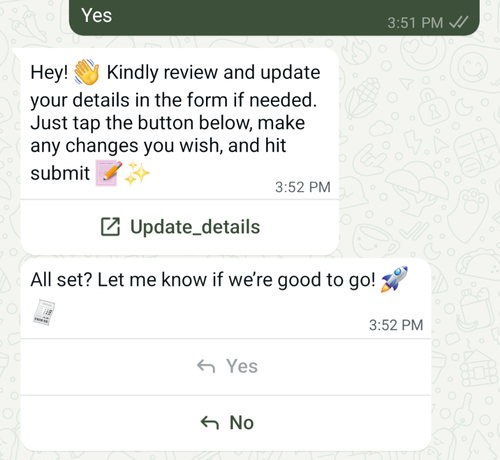
- You can recheck your ITR information after update, as you will be given an option by AI to recheck it. Hit “yes” if you want to recheck otherwise hit “no” to proceed ahead.
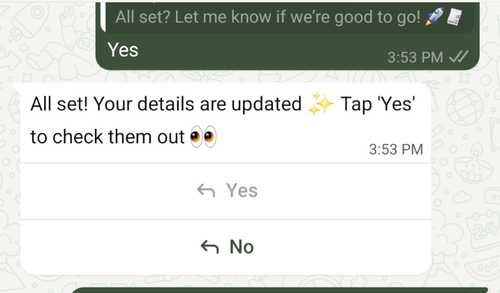
- ITR FIling and Payment: Once all the details are updated you can now file your ITR. Before that you need to make payment using “pay up now”. (as seen in the image below).
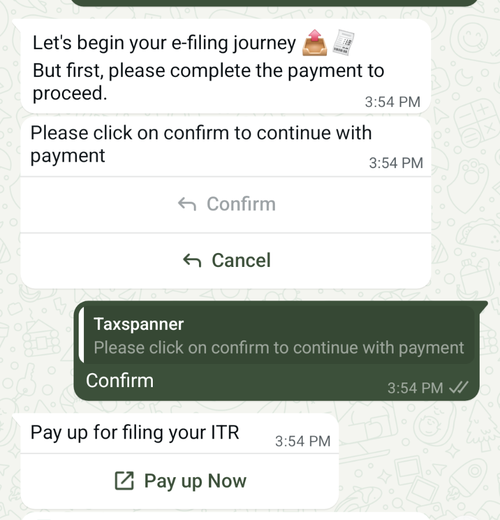
- Once you complete the payment using a built in payment gateway. You need to confirm that you’ve completed the payment so that AI will verify it.
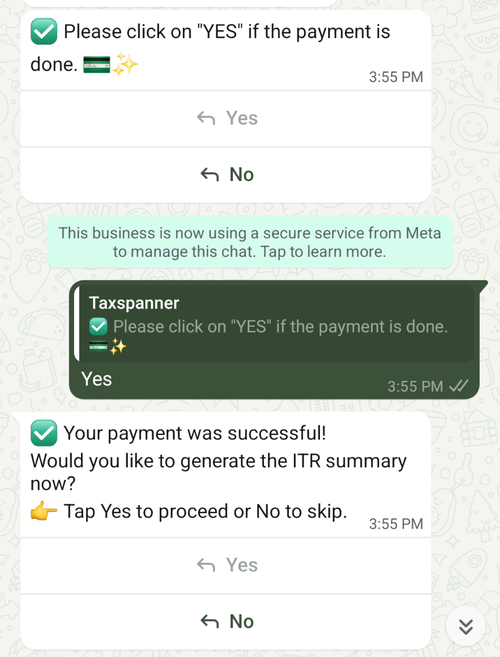
- Upon successful verification of the payment, AI will give a “payment is successful” message.
- Now, you have the option to download ITR summary (PDF file). Hit the “yes” option so that AI will provide you the summary file.
- Now, AI will give you a PDF file for ITR summary (as seen in the image below).
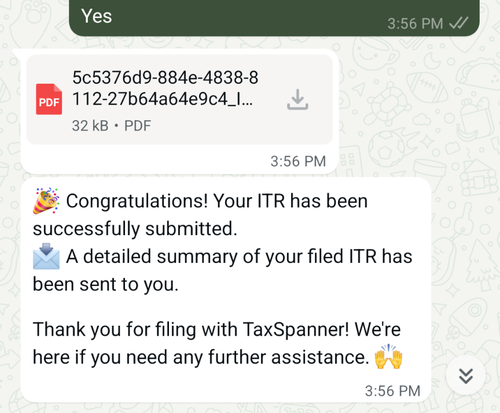
- Your ITR is also filed successfully (as seen in the image above).
TaxSpanner.com is one of India’s largest and most trusted websites that offers online preparation of accounts books and filing of TDS, GST, individual Income Tax Returns (ITR). Established in 2007, TaxSpanner is based out of New Delhi. Since then, it has grown to build very large customer base in this market segment.
SPAN ACROSS IT SOLUTIONS PRIVATE LIMITED
GST: 07AAKCS5515R1ZN
Reach out to us
For sales queries
For service related queries
Email support