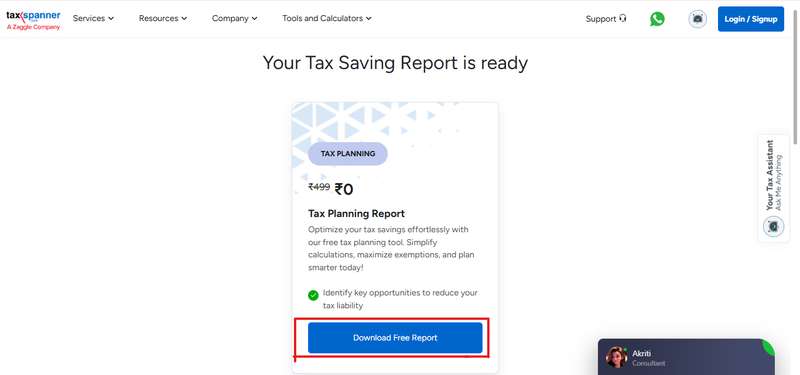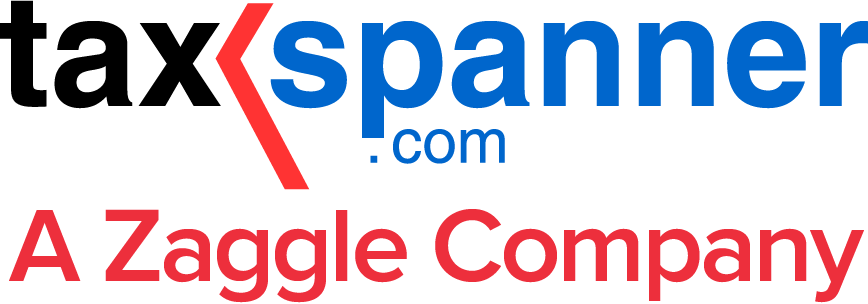Step 1: Accessing the TaxSpanner Website
1.1: To begin, open your preferred web browser and go to www.taxspanner.com
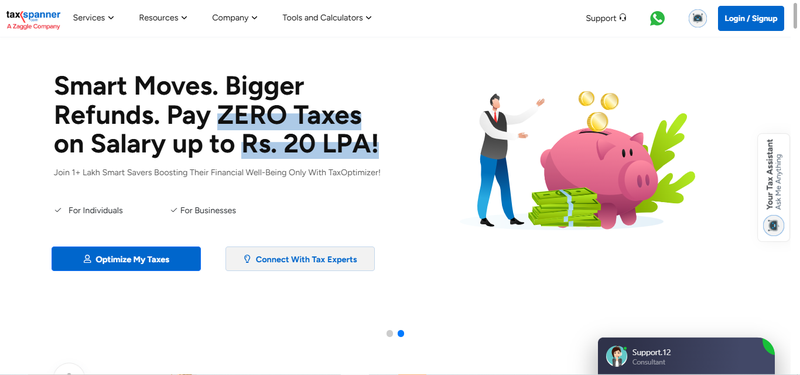
Step 2: Navigating to the service section
2.1: On the TaxSpanner homepage, locate the Service section in the top left header.
2.2: In the Service section click on the Optimize Tax option.
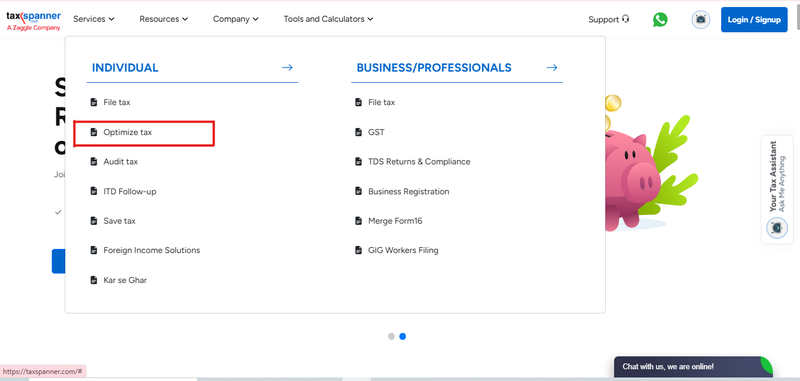
Step 3: Optimizing Tax Using the TaxSpanner Feature
3.1: After selecting the Optimize Tax option, click on the DIY User option.
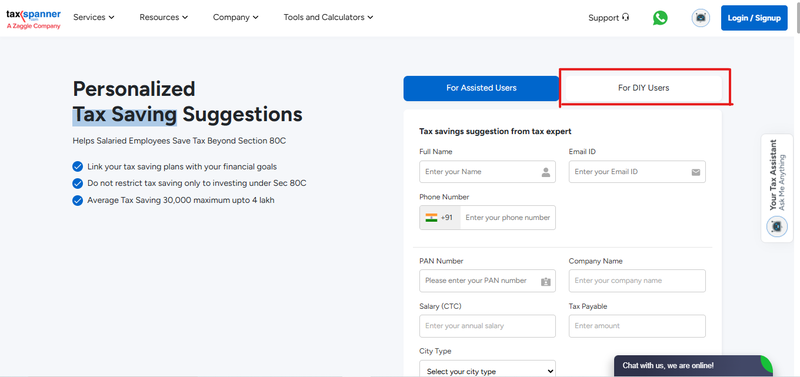
Step 4: DIY user option fields
4.1: After clicking on the DIY user option, fill in the required basic details:
- Your age
- Financial Year
- Tax Regime
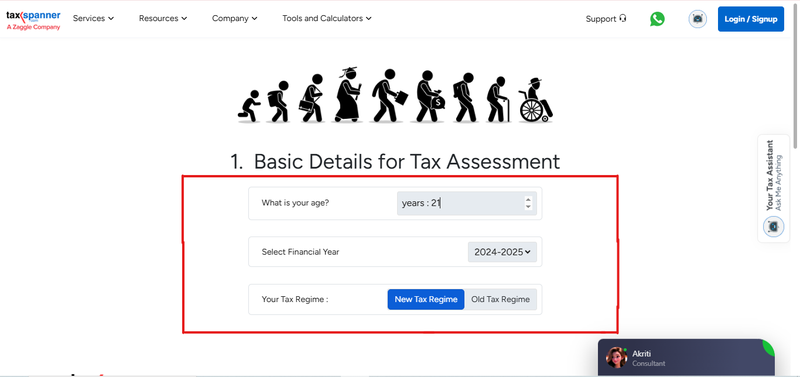
Step 5: Entering Annual CTC/Salary Package Details
5.1: After entering the basic details, click Proceed to access the Annual CTC/Salary
Package field.
5.2: Enter the required salary components:
- Total CTC
- Basic salary + Dearness allowance
- House Rent Allowance
- Leave Travel Allowance
- Food Coupon
5.3: After filling in all the details, click Proceed to continue.
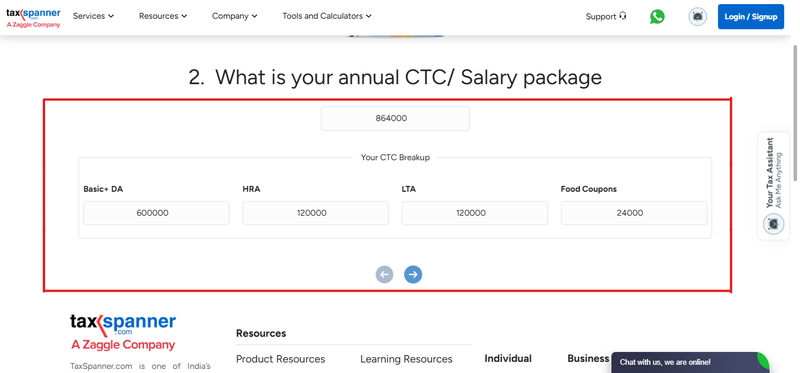
Step 6: Fill Rent house Information
6.1: If you live in a rented house, enter the relevant details. If not, select no and proceed.
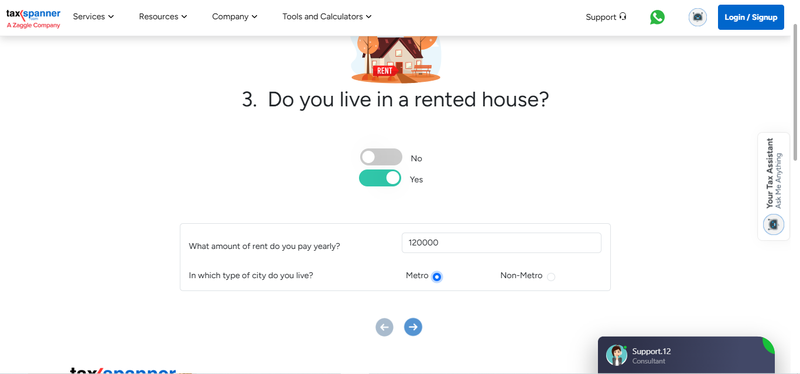
Step 7: Fill leave travel allowance Information (LTA)
7.1: If you have taken a trip during the financial year, enter the relevant details
Otherwise, select no and proceed.
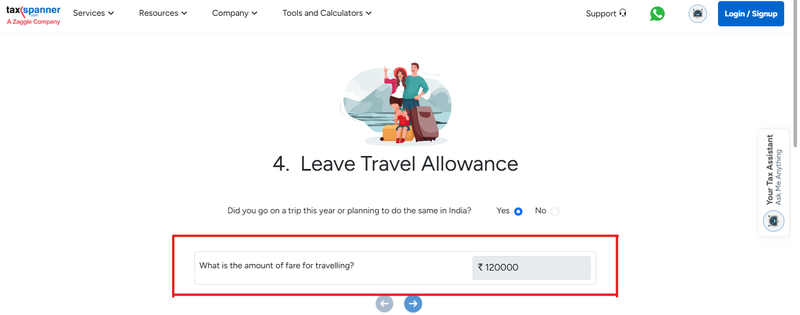
Step 8: Fill Medical Insurance Premium Information
8.1: If you pay a health insurance premium, enter the details. Otherwise, select no and
proceed.
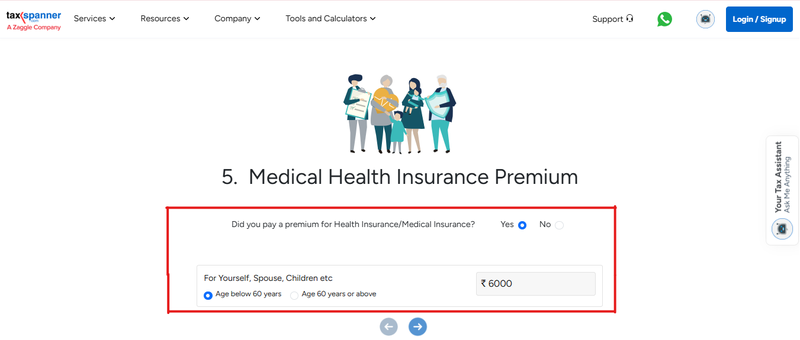
Step 9: Fill other income Information
9.1: Enter if you have any additional sources of income. If not, select no and proceed.
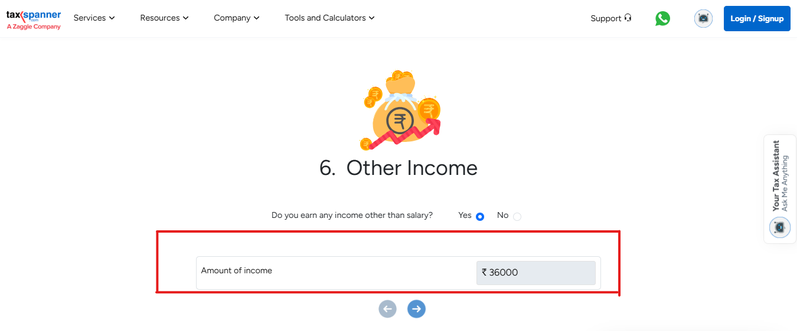
Step 10: Fill 80C Deduction Information
10.1: If you have any investments under Section 80C, enter the details. Otherwise, select
no and proceed.
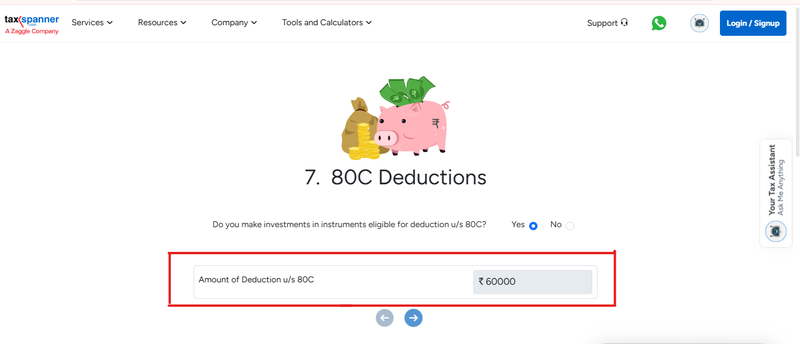
Step 11: Fill National Pension Scheme (NPS) Information
11.1: If you contribute any amount to the National Pension Scheme, then enter the
details, otherwise select no and proceed.
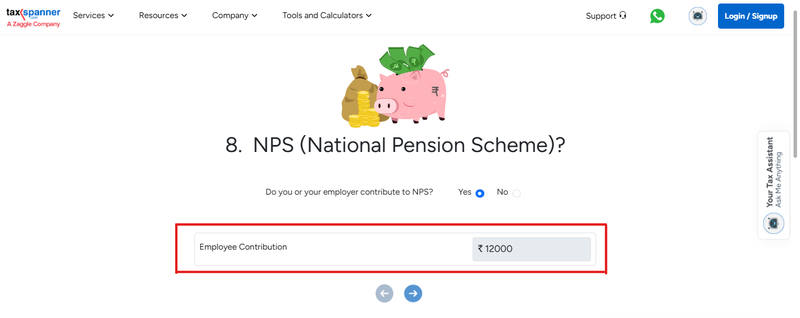
Step 12: Fill Home Loan Details
12.1: If you have a home loan, enter the relevant details. Otherwise, select no and
proceed.
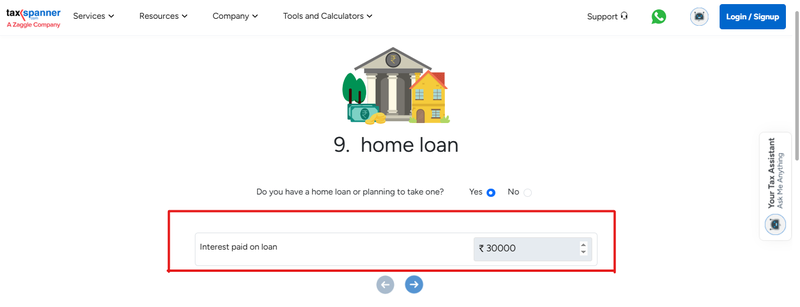
Step 13: Generating the Tax-Saving Report
13.1: After completing all the details, click Proceed.
13.2: Enter the following details to receive your tax-saving report:
- Name
- Email ID
- Mobile Number
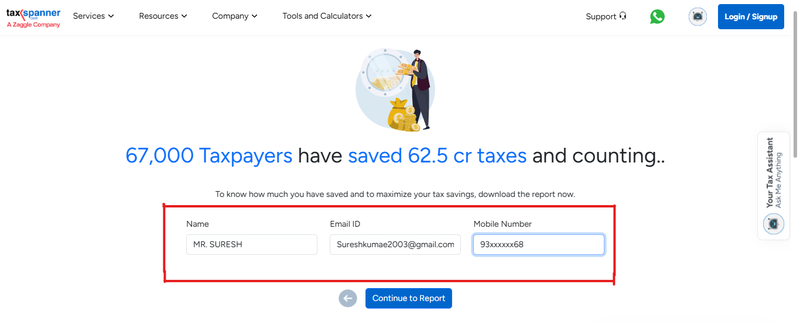
Step 14: Downloading the Tax-Saving Report
14.1: After entering all the required details, click Continue to generate the tax-saving
report.
14.2: Click the Download button to save your report for free.
14.3: Review the downloaded report carefully and verify the details mentioned in it.