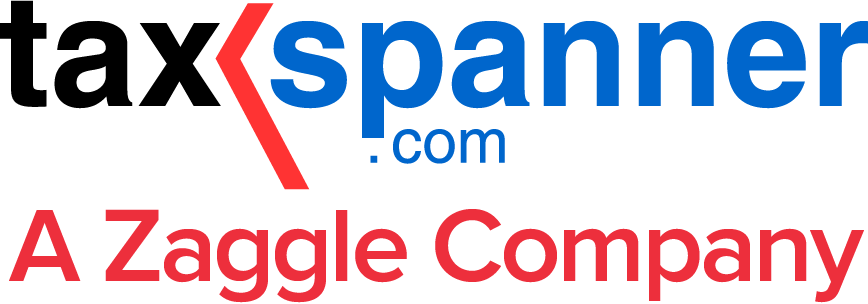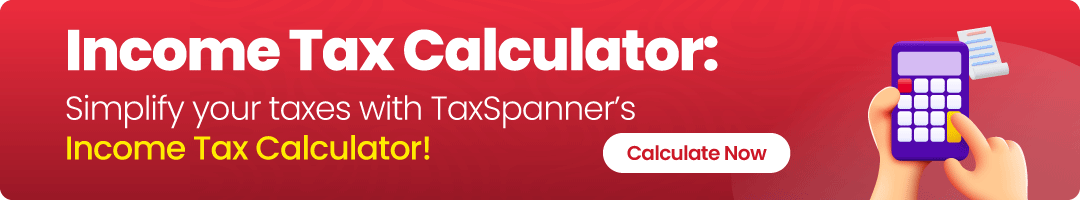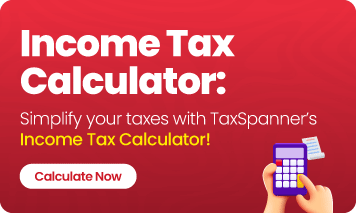Aadhaar Card PDF Password: Unlocking Your Digital Identity
In an era where digital identification is paramount, the Aadhaar card stands out as one of the most critical documents for Indian residents. While the convenience of an e-Aadhaar download allows users to access their Aadhaar information quickly, it often comes with the hurdle of a password protected PDF. In this blog, we will explore the Aadhaar card password format, how to open an Aadhaar card PDF file, and other related queries to help you navigate the essential identification document.
Understanding the Aadhaar Card Password Format
When you download your Aadhaar card in PDF format, it is encrypted for security purposes. The Aadhaar card PDF password is essential to open the file and access your personal information. The password format is very simple:
Password Format
The password consists of the first four letters of your name (as per the Aadhaar card) in uppercase, followed by your birth year. For example, if your name is “Rahul Sharma” and you were born in 1990, your password would be:
RAHU1990
Why is The Aadhaar Card Password Necessary?
The Aadhaar card PDF password serves a critical role in guaranteeing the safety and security of your personal information. As the Aadhaar card contains sensitive details such as your biometric data, demographic information, and unique identification number, it's essential to protect it from unauthorized access. Here's why the password is necessary:
Protection of Personal Data
The Aadhaar card holds valuable information, including your full name, address, date of birth, and Aadhaar number. If this data falls into the wrong hands, it could potentially be misused for identity theft or fraud. By encrypting the file with a password, the Unique Identification Authority of India (UIDAI) makes sure that only the rightful owner can access the document.
Compliance with Privacy Regulations
India’s privacy laws, including those under the Aadhaar Act, mandate strict guidelines for handling personal data. To comply with these regulations, UIDAI encrypts the Aadhaar card PDF, preventing unauthorized individuals from accessing or misusing your sensitive information. The password makes sure that the document is accessible only to those who are privy to the required credentials.
Secure Access for Digital Transactions
As India moves towards a more digital economy, Aadhaar plays a crucial role in various online services and transactions, such as bank account verification, government benefits, and tax filings. The password acts as an added layer of security, guaranteeing that your identity remains protected while performing these digital transactions. This is particularly important in scenarios where your Aadhaar is stored electronically or transmitted over email or other platforms.
Prevention of Unauthorized Modifications
The PDF format itself is secure, but password encryption further makes sure that no unauthorized party can open, alter, or misuse your Aadhaar details. This is particularly critical if you share your Aadhaar card digitally with institutions or service providers.
Guaranteeing Data Integrity
By password-protecting the Aadhaar PDF, UIDAI makes sure that your Aadhaar card remains an authentic document, and no unauthorized person can tamper with or forge its contents. This measure helps maintain the integrity of the data, confirming that your Aadhaar information is trustworthy whenever required for official purposes.
Privacy in Shared or Public Spaces
With the increase in digital access, it’s common to access personal documents in public places or shared devices. The password on the Aadhaar card ensures that even if the file is inadvertently shared or accessed on a public system, no one else can open it without the password, thereby preserving your privacy.
Steps to Open Aadhaar Card PDF File Password
If you've downloaded your Aadhaar card PDF and need to access it, follow these steps:
- Download the PDF: Make sure you have downloaded your e-Aadhaar card from the official UIDAI website.
- Locate the PDF: Find the downloaded PDF file on your device.
- Open the PDF: Use a PDF reader to open the file.
- Enter the Password: Input the password in the format specified above.
If you’ve entered the password correctly, your Aadhaar card will open, granting you access to your information.
What If You Forget the Password?
If you’ve forgotten your Aadhaar card PDF password or cannot recall the format, don’t worry. You can always refer back to the password format discussed above. Make sure that the spelling of your name is accurate as per your Aadhaar details and use the correct birth year.
How to Open Aadhaar Card PDF File Without Password
In some cases, you might encounter a situation where you need to open the Aadhaar card PDF file but cannot recall the password. While there are third-party tools labelled as Aadhaar card PDF password removers, using these can be risky and might compromise your personal data. It is best to retrieve the password using the aforementioned format.
e-Aadhaar Download Password
When you download your Aadhaar card electronically, the same password format applies. This guarantees that your digital identity remains protected while allowing you to access your details quickly and easily.
Common Queries Related to Aadhaar Card Passwords
What is the Password of Aadhaar Card PDF?
The password is the first four letters of your name (in uppercase) followed by your birth year.
Aadhaar Card PDF Password Remover
While some tools claim to unlock the password, it's advisable to avoid them due to privacy concerns.
PAN Card PDF Password
If you have downloaded your PAN card in PDF format, similar rules apply. Typically, the password will also follow a pattern based on your details. Check the specific guidelines from the Income Tax Department.
In conclusion, understanding how to manage your Aadhaar card password is essential for maintaining access to your identity in a digital world. With the password format in hand, you can confidently open your Aadhaar card PDF file and safeguard your personal information. Always prioritize using official channels and methods for downloading and accessing your Aadhaar card to protect your sensitive data. Feel free to share this blog with others who might find it helpful! If you have any further questions or need assistance, please don’t hesitate to reach out to us at TaxSpanner.
Explore TaxSpanner's wide range of calculators for your tax planning and calculations!
View Tools & Calculators