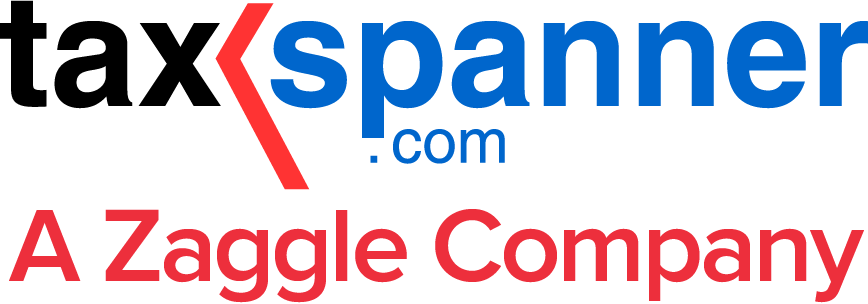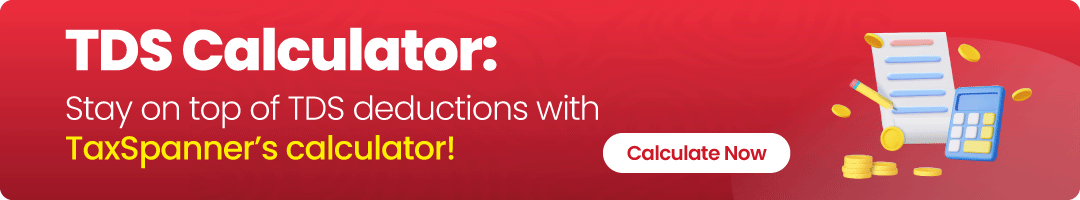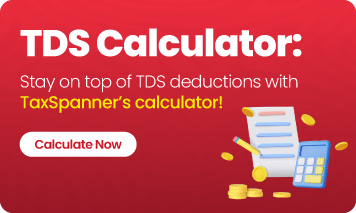How To Download TDS Challan: Accessing Your TDS Payment and Deposit Challans
Understanding and managing TDS (Tax Deducted at Source) can often feel overwhelming, especially when you need to access documents like the TDS Challan for tax compliance. If you're a business owner, an accountant, or someone who frequently handles TDS, knowing how to download your TDS challan is crucial. Whether you need a TDS payment challan, paid challan, deposit challan, or a challan from TRACES, this guide will walk you through the various methods to access these documents seamlessly.
What Exactly is a TDS Challan?
A TDS Challan is a legal document that represents the payment of TDS made to the Income Tax Department. It is essential for reconciling the TDS deducted with the government. The challan is issued by the person or business deducting tax and serves as proof of the payment made towards TDS obligations.
With the introduction of online TDS challans in 2004, it has become easier for individuals and businesses to make TDS payments and reduce the risk of errors. The primary challan used for TDS payments is ITNS 281.
But how do you download the TDS challan or track your payment status? Let’s explore!
Step-by-Step Guide on How to Download TDS Challan
There are multiple ways to access your TDS challans—whether you need to download them after payment, check their status, or retrieve older payments. The most common ways to download your TDS challan are through the Income Tax Portal and OLTAS (Online Tax Accounting System).
1. How to Download TDS Challan from the Income Tax Portal
The Income Tax e-filing portal is the primary platform where most TDS-related documents are accessed. Here's how you can download your TDS challan and track your payments:
Step 1: Log in to the Income Tax Portal
- Visit the Income Tax e-filing portal.
- Log in using your Tax Deduction and Collection Account Number (TAN). This is the number assigned to you as a taxpayer or deductor of TDS.
Step 2: Access e-Pay Tax Option
- Once logged in, navigate to the “e-file” dropdown on the homepage.
- Select the “e-pay tax” option from the dropdown.
Step 3: View Payment History
- In the e-pay tax section, go to the “Payment History” tab.
- A detailed list of all your TDS payments and associated challans will be displayed.
Step 4: Download Your TDS Challan
- You can then download TDS challans generated after July 1, 2022, from this section.
- You’ll find details like payment date, payment type, and the challan number. Simply click on the relevant entry to view or download the challan in a PDF format.
2. How to Download TDS Challan from OLTAS (Old System)
Before the migration to the e-filing portal, OLTAS was the primary platform for TDS payments and tracking. Though the system has since been replaced, it is still useful for those who need to retrieve older TDS challans. Here’s how you can do that:
Step 1: Visit the TIN-NSDL Website
- Go to the TIN-NSDL official website.
Step 2: Select the OLTAS Option
- Under the ‘Services’ tab, select ‘OLTAS’.
Step 3: Access Challan Status Inquiry
- Click on ‘Challan Status Inquiry’ from the dropdown.
- You’ll be presented with two options: TAN-based view or CIN-based view (Challan Identification Number).
CIN-Based Challan Status Inquiry
If you choose the CIN-based view, you will need to enter details from your counterfoil challan, which include:
- BSR Code: The code of the bank branch that collected the payment.
- Challan Tender Date: The date the payment was made.
- Challan Serial Number: The unique number assigned to the challan.
- Amount: The total amount paid.
Once you've entered these details, click “View”, and all information related to the challan will be displayed.
TAN-Based Challan Status Inquiry
If you don’t have the above-mentioned details, you can use your TAN number and the period during which the payment was made to access the challan details. Enter the TAN and period and hit “View” to retrieve your challan.
How to Make Online Payment for TDS Challan
Making payments for TDS is equally easy, thanks to the migration of tax systems to the online platform. Below are the steps to make an online TDS payment:
1. Making TDS Payment Through NSDL (Old System)
Step 1: Visit the TIN-NSDL website.
- Under “Services”, click on “e-payment: Pay taxes online”.
Step 2: Select ITNS 281 for TDS payments.
Step 3: Complete the required fields:
- Type of Deductee
- Nature of Payment
- Mode of Payment (online, physical)
- TAN number
- Personal details (name, address)
Step 4: Confirm your details, enter the captcha code, and click on “Proceed”.
Step 5: Verify all entered details and make the payment.
2. Making TDS Payment Through Income Tax e-Filing Portal
This is the most recent and convenient method for TDS payment.
Step 1: Log in to the Income Tax e-filing portal.
Step 2: Navigate to e-pay tax and select ITNS 281.
Step 3: Fill in the details, including TAN, payment type, and payment mode.
Step 4: Confirm the details and proceed with payment.
Key Terms to Know When Downloading TDS Challans
TDS Paid Challan
This refers to the challan associated with TDS that has already been paid to the government.
TDS Payment Challan
This is the challan generated during the actual payment process.
Deposit Challan
Used when making a deposit towards TDS payments.
By following the above steps, you will be able to successfully download, track, and access your TDS challans with ease.
How to Download TDS Challan from TRACES
For those who need to access TDS challan from TRACES (TDS Reconciliation Analysis and Correction Enabling System), follow these steps:
Step 1: Visit the TRACES Portal.
Step 2: Log in using your TAN and password.
Step 3: Navigate to ‘Challan Status’ from the menu.
Step 4: Select the challan period and other necessary details to download your TDS challan from TRACES.
In conclusion, downloading and managing your TDS challans is an essential part of maintaining compliance with the Income Tax Department. Whether you need to download TDS payment challans, paid challans, or simply track your TDS deposits, the process is made simple through online portals like the Income Tax Portal, OLTAS, and TRACES. Regular access and management of these challans will make sure that you’re always on top of your TDS obligations and prevent any future hassles or penalties.
If you want a more seamless experience for tracking and managing TDS payments, platforms like TaxSpanner can also offer integrated solutions for TDS management, making it easier for you to stay compliant. By understanding how to download your TDS challan, you’re taking an important step in managing your tax records efficiently. So, go ahead and keep your TDS documentation up-to-date!
Explore TaxSpanner's wide range of calculators for your tax planning and calculations!
View Tools & Calculators