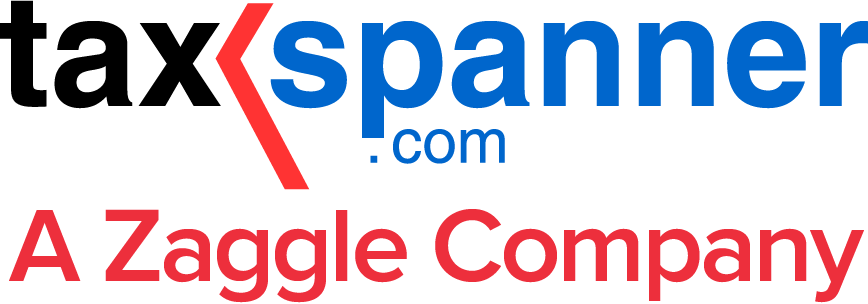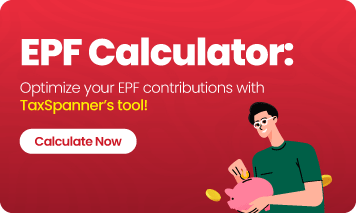EPF Balance Check With and Without UAN Number: A Step-by-Step Guide
Understanding how to check your Employee Provident Fund (EPF), also referred to as PF, balance is crucial for managing your finances effectively. Whether you have a Universal Account Number (UAN) or not, there are several ways to check your balance. This guide will walk you through the process of checking your EPF balance using different methods, as well as alternative methods if you don't have a UAN.
What is UAN?
The Universal Account Number (UAN) is a unique 12-digit number assigned to every employee contributing to the Employee Provident Fund (EPF). It acts as a central point for managing your PF account, allowing you to access various EPF services online.
Checking PF Balance with UAN Number
Using EPFO Portal
The most common method to check your PF balance is through the EPFO portal. Here’s how you can do it:
Visit the EPFO Website
Go to the EPFO official website which is https://www.epfindia.gov.in.
UAN Member Login
Click on the 'For Employees' section under 'Our Services.' Then, select 'Member Passbook' under 'Services.' You will be redirected to the UAN login page.
EPFO UAN Login
Enter your UAN number and password. Complete the CAPTCHA and click on 'Login.'
Access UAN Passbook Login
Once logged in, you can view your passbook, which shows your PF balance and transaction details.
Using UMANG App
The Unified Mobile Application for New-age Governance (UMANG) app is another convenient way to check your PF balance.
Download the UMANG App
Available on both Android and iOS platforms.
Register/Login
Use your mobile number to register or log in.
Navigate to EPFO Services
Select ‘EPFO’ from the list of services.
UAN Member Login
Enter your UAN and OTP sent to your registered mobile number.
Check PF Balance
You can now view your passbook and check your PF balance.
Using SMS or Missed Call
If you have registered your UAN with the EPFO, you can check your PF balance through SMS or missed call services.
For SMS: Send “EPFOHO UAN” to 7738299899 from your registered mobile number.
For Missed Call: Give a missed call to 011-22901406 or 9966044425 from your registered mobile number.
Checking PF Balance without UAN Number
If you don’t have a UAN, you can still check your PF balance through the following methods:
Through Your Employer
Your employer can provide you with your PF balance details. You can request a statement of your EPF account, which will include the balance.
EPFO Office Visit
You can visit the nearest EPFO office and request your PF balance details. Make sure to carry your PF account number, identification proof, and other relevant details.
EPF Passbook via Online Request
Some regional EPFO websites allow you to request an EPF passbook online without a UAN. Check if your regional EPFO office provides this service and follow their specific instructions.
Things to Remember
UAN Activation
Make sure your UAN is activated. Without activation, you won’t be able to use the online services.
Registered Mobile Number
Verify that your current mobile number is linked with your UAN, as OTPs and important notifications are sent to this number.
Keep Your Credentials Safe
Your UAN, password, and other login credentials should be kept secure to prevent unauthorized access.
Update Personal Details
Regularly update your personal and contact details in the EPFO records to avoid discrepancies.
Check Regularly
Periodically check your PF balance to make sure contributions are being correctly deposited and to keep track of your savings.
Use Official Channels
Always use official EPFO platforms and apps like the EPFO website and UMANG app to check your balance to avoid fraud and misinformation.
EPFO Helpline
If you face any issues, you can contact the EPFO helpline at 1800 118 005 for assistance.
In conclusion, whether you have a UAN or not, checking your PF balance is simple and straightforward and can be done through various channels. Using these can provide a seamless online experience. However, alternative methods like employer assistance or visiting the EPFO office to make sure that everyone can access their PF balance information. Stay updated with your PF balance information to manage your savings better and plan for a secure financial future.
Explore TaxSpanner's wide range of calculators for your tax planning and calculations!
View Tools & Calculators