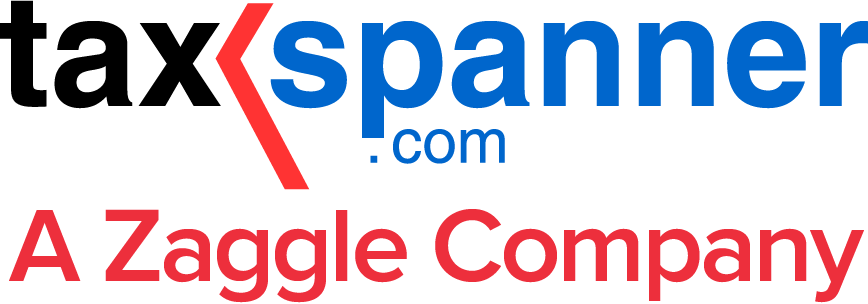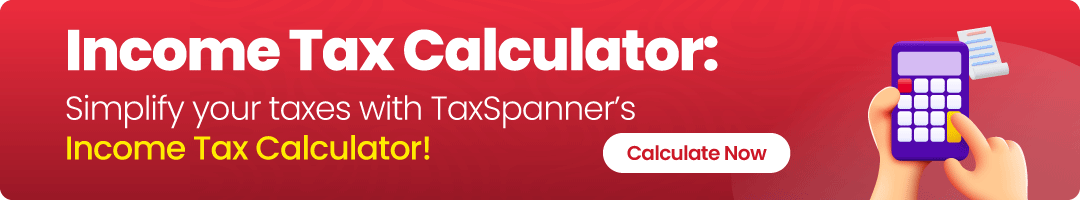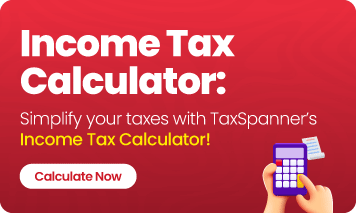How To Activate SBI Debit Card Online and Offline
The State Bank of India (SBI) provides a variety of debit cards to ease the processing of money by fulfilling customers' needs. It is necessary to activate a new card before use in order to avoid cancellations. SBI debit cards give the option to the customer to activate their cards online or offline.
Factors to consider before Activating a Debit Card:
First and foremost you need to make sure your SBI bank account number is linked to your phone number so that you can get OTP for authentication.
SBI sends debit cards to the address that you have mentioned in the SBI card while issuing. You can also get the card from the nearest SBI bank if you don't receive it on time since the card number is Essential to activate it.
If you want to activate the card online, then SBI internet banking registration is mandatory through the ‘Online SBI’ or ‘SBI Yono’ app.
It is also crucial to activate the debit card through an ATM that is functioning without any technical glitches to make the process smoother.
SBI debit card can be activated in 5 major ways such as:
Activation of SBI Debit Card through an ATM:
Step 1: Visit your nearest SBI ATM and insert your debit card in the ATM card slot.
Step 2: Then choose ‘PIN generation’ from the menu.
Step 3: Enter your 11-digit account number and press ‘Confirm’.
Step 4: Enter your 10-digit mobile number that is registered with the bank and confirm.
Step 5: After that, you will get the PIN and OTP on your registered number with a validity of 2 days.
Step 6: Then re-insert your card or you can also go back to the main menu select 'Banking’ and then choose the ‘PIN Change' option from that menu.
Step 7: Then enter the OTP you have received on your phone.
Step 8: Then enter your new PIN and press to confirm.
Now, your debit card is ready to make purchases.
Activation of SBI Debit Card through Internet Banking
Step 1: First visit the Online SBI portal and log in with your credentials i.e. username and password.
Step 2: From the 'e-services' option choose "debit card services" and click on the ‘ATM cum Debit Card’ option.
Step 3: Then select the ‘ATM Pin Generation’ option.
Step 4: Then choose from one of the ‘Using One Time Password (OTP)’ or ‘Using Profile Password’ options and Enter the OTP/Profile password.
Step 5: Now you can see all the account numbers you opened with SBI in the system and then select the one account number that is linked to your debit card.
Step 6: Now you can create a new PIN or change the existing PIN.
Step 7: Then enter the first 2 digits of the PIN and the system will send the last 2 digits of the PIN to your registered mobile number.
Step 8: Now Enter the four-digit PIN to verify. Then press on confirm.
You will get a confirmatory message about the newly set PIN for your debit card on the system, and your card is ready to use.
Activate the SBI Debit Card through the Yono App:
Yono(You Only Need One), is a mobile application that was launched by SBI to provide a wide range of net Banking services. The app serves the purpose of paying bills, money transfers, debit card activation, ordering credit cards, etc.
The following are steps to activate an SBI debit card through the Yono app:
Step 1: Download the SBI Yono app on your phone and log in using MPIN.
Step 2 Then select the ‘Accounts’ option from the menu.
Step 3: Then click on ‘My Debit Cards’ from the menu
Step 4: Choose your account.
Step 5: Press the 'Activate Card' option.
Step 6: Enter your 16-digit ATM card number and click on the 'Next' button.
Step 7: You will receive an OTP on your registered phone number and then enter the OTP and set the PIN.
Activation of SBI Debit Card through SMS:
Step 1: First you need to send an SMS to 567676 along with a text message ‘PIN XXXX ABCD’ (eg. PIN 2342 8678) XXXX refers to the last four digits of your ATM card number and ABCD refers to the last four digits of your bank account number that is linked to your SBI card.
Step 2: Now a PIN and OTP will be delivered to your mobile number where the OTP is valid for the next two days. You should Visit any nearest State Bank ATM within those two days of receiving the PIN.
Step 3: Then Insert your card into the ATM click on 'Banking’ and select ‘PIN Change' from the menu.
Step 4: Then enter the OTP you have received on your phone.
Step 5: Enter your new PIN and press to confirm.
Activation of SBI Debit Card through Toll-Free Number:
Step 1: Call the SBI customer care number (1800-1234 / 1800-2100) from the mobile number that is linked to your SBI account.
Step 2: Then enter the last 5 digits of the card number along with the last 5 digits of your account number.
Step 3: Then enter your year of birth
Step 4: Now you will get the PIN and OTP on your registered number, with the PIN validity for two days.
Step 5: You can Visit any nearby State Bank ATM within those two days of receiving the PIN message.
Step 6: Insert your card into the ATM, select 'Banking’, and then choose ‘PIN Change' from the option.
Step 7: Enter the OTP you have received on your mobile number.
Step 8: Then enter your new PIN and press confirm.
Now, your SBI debit card is all set for transactions.
You can choose any of the above methods to activate your debit card which will ease the process for you.
Explore TaxSpanner's wide range of calculators for your tax planning and calculations!
View Tools & Calculators