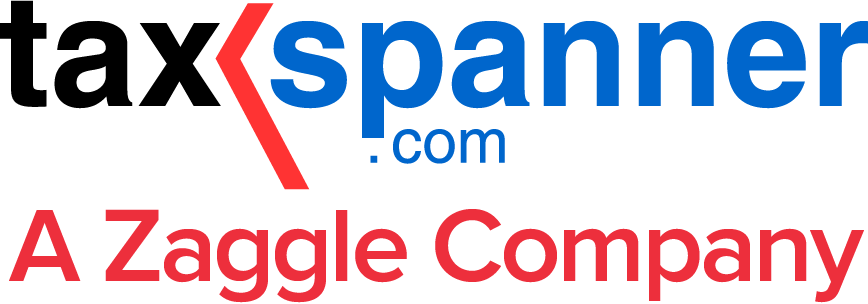How to Change Name and Other Details in PAN Card
If you’ve ever needed to update personal details on your PAN card, like your name or address, you’re not alone. Whether due to marriage, a legal name change, or a simple error, PAN card corrections are straightforward but must be done correctly to avoid complications. This guide will walk you through everything you need to know about PAN card correction, including how to change your name in PAN card online, update your address, and check the PAN card update status.
Why is PAN Card Correction Important?
The Permanent Account Number (PAN) is an essential document for tax purposes in India. It not only helps the Income Tax Department track your financial transactions but also serves as a valid proof of identity. Hence, having accurate details on your PAN card is crucial. Mistakes like an incorrect name, address, or date of birth can lead to issues with tax filings, banking, or even availing government services.
Key Reasons for PAN Card Correction:
- Marriage or Divorce (Name change)
- Legal Name Change
- Typographical errors
- Change in Address
- Incorrect Date of Birth
Regardless of the reason, guaranteeing that the information on your PAN card is accurate is vital for smooth financial transactions and compliance with tax regulations.
How to Correct Your Name in PAN Card Online
If you're looking to correct your name in your PAN card, the process is now incredibly easy and can be completed online. Here’s a step-by-step guide:
Visit the Official PAN Correction Portal
Go to either the NSDL (now Protean eGov Technologies) or UTIITSL websites. These portals are authorized to process PAN card correction online.
Select the PAN Correction Form
On the homepage, you’ll find an option for ‘PAN Card Correction.’ Click on it and choose the appropriate form (Form 49A for Indian citizens).
Fill in the Required Details
Enter the necessary details such as your PAN number, full name, father’s name, date of birth, and so on. Be sure to select the fields you wish to update, like name or address.
Upload Supporting Documents
You will need to upload documents to support your name change. For example:
- Marriage certificate (for name change after marriage)
- Gazette notification (for legal name change)
- Aadhar card or Passport (for name correction or address update)
Make Payment
A nominal fee is charged for PAN card updates. Once you complete the payment, a 15-digit acknowledgement number will be generated. This is crucial for tracking your PAN card update status later.
Submit the Form
After verifying all the information, submit the form. You will receive a receipt or acknowledgement of your PAN correction request.
Track PAN Card Update Status
After submitting the application, you can check your PAN card update status on the same portal using your acknowledgement number.
How to Change Address in PAN Card Online
Changing your address in your PAN card is just as important as updating your name. An incorrect address can lead to delays in receiving tax notifications or refunds. Here’s how to do it:
Steps to Change Address in PAN Card:
Log in to the Official Portal
Just like name correction, head over to the NSDL or UTIITSL portal.
Select Address Update
Choose the ‘Address Update’ option on the correction form.
Provide the Correct Address
Fill in your new address details and upload the required documents like your Aadhar card or utility bill to verify your address.
Make Payment and Submit
After entering the correct details, make the necessary payment and submit the form. An acknowledgement number will be generated for tracking your PAN card update status.
How to Change Other Details in PAN Card
Besides your name and address, other details such as your date of birth, father’s name, or gender can also be updated. The process remains similar, requiring you to visit the portal, select the fields you wish to correct, provide valid documents, and make a payment.
Important Tips for PAN Card Correction:
Ensure Document Accuracy
Before submitting your PAN correction application, double-check your supporting documents. The name on your documents should match exactly with the updated name you’re applying for.
Avoid Multiple Applications
Only one correction application should be submitted at a time. Multiple applications can delay the process.
Track Your Application
Use the PAN card updates status feature to monitor the progress of your correction request.
Timeframe for PAN Card Update
Once you’ve submitted your request for PAN card correction online, the entire process usually takes around 15-20 working days. This may vary depending on the accuracy of your application and the processing time of the respective authorities.
In conclusion, updating your PAN card details is now easier than ever, thanks to the convenience of PAN card update online processes. Whether it’s a name correction due to marriage or a change in address, following the right steps makes sure that you won’t face any disruptions in your financial dealings. Remember to track your PAN card update status to stay informed about the progress of your correction request. So, if you're wondering how to change your name in PAN card online or correct any other details, just follow the steps outlined above, and you'll have an updated PAN card in no time.
Explore TaxSpanner's wide range of calculators for your tax planning and calculations!
View Tools & Calculators