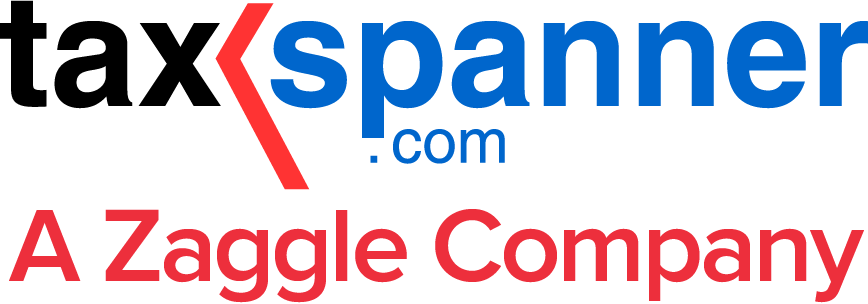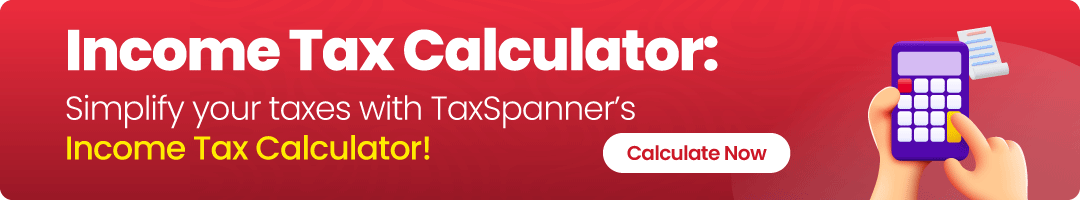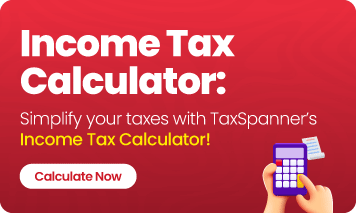How to Check Aadhaar Card Link with Mobile Number
Aadhaar, a unique 12-digit identification number, serves as a crucial proof of identity and residence in India. It contains vital personal information, including your name, date of birth, address, and biometric data (fingerprints and iris scans).
Checking your Aadhaar card link with mobile number is important to ensure the security of your identity and prevent potential misuse. Hence the Government of India has mandated the linking of Aadhaar cards with mobile numbers to increase security and identity verification.
By ensuring the verification of your Aadhaar-mobile link, you can proactively safeguard your personal information and ensure the security of your identity.
Importance of Aadhaar card link with mobile number:
- An Aadhaar card link with mobile number helps establish and validate your national identity.
- The access to government subsidies and benefits becomes easier through Aadhaar card link with mobile number.
- Facilitates electronic Know Your Customer (eKYC) processes.
- It also enables convenient online verification through One-Time Passwords (OTPs) sent to your linked mobile number.
- Allows you to easily update your details in the online Aadhaar database.
- The Aadhaar card link with mobile number enables you to receive the latest updates and information on Aadhaar-linked services.
- Aadhaar card link with mobile number is necessary for verifying your Permanent Account Number (PAN) card.
- It streamlines loan application and processing.
- Facilitates investments in mutual funds.
- Enables you to request a duplicate copy of your Aadhaar card in case of loss or misplacement.
- Enables government authorities to verify your mobile connection and identity, preventing misuse of your number.
- The Aadhaar card link with mobile number minimizes the risk of identity theft and enhances overall security.
- Facilitates various transactions like loan applications, SIM card purchases, and bank account openings through e-KYC and OTP-based verification.
- The Aadhaar card link with mobile number also simplifies access to government schemes and benefits.
- Enables the use of Aadhaar-based payment systems like UPI and AEPS for convenient financial transactions.
Common ways to check Aadhaar-Mobile Number Linkage
Aadhaar card link with mobile number is a vital step in ensuring your personal and financial security in today's digital age. This linkage provides numerous benefits, including enhanced security, convenient access to government services, and simplified online transactions.
To ensure your Aadhaar card link with mobile number correctly, you can easily check this status through both online and offline methods:
Checking Aadhaar card link with mobile number Online:
- Visit the official website of Unique Identification Authority of India (UIDAI).
- Navigate to the 'My Aadhaar' section and select the 'Verify Email/Mobile Number' option.
- Select 'Verify Mobile Number'.
- Input your Aadhaar number, mobile number, and the captcha code.
- Click 'Submit' and wait for the message confirming your Aadhaar card link with mobile number.
Checking Aadhaar card link with mobile number Offline:
- Go to your nearby Aadhaar Seva Kendra or Aadhaar Enrolment Centre.
- Share your Aadhaar number and mobile number with the executive.
- The executive will check the link status and inform you regarding your Aadhaar card link with mobile number.
Steps to check Aadhaar card link with mobile number:
- Visit the official website of Unique Identification Authority of India (UIDAI).
- Navigate to the "My Aadhaar" section and find the "Verify Email/Mobile Number" option.
- Choose the mobile number verification option to verify your mobile number.
- Input your Aadhaar number, your registered mobile number, and the displayed captcha code.
- Click on the "Submit" button. The system will display a message confirming the Aadhaar card link with mobile number.
Checking the Number of Mobile Numbers Linked to Your Aadhaar:
- Visit the TAF-COP(Telecom Analytics for Fraud Management & Consumer Protection) website.
- Access the 'Keep Yourself Aware’ section on the website.
- Input your mobile number and complete the captcha verification.
- You will receive an OTP on your registered mobile number. Enter this OTP for login.
- The website will display a list of all mobile numbers registered under your Aadhaar card.
- Only one mobile number can be linked to your Aadhaar card.
- You can obtain up to nine mobile numbers using the same Aadhaar number.
Benefits of Aadhar card link with mobile number:
- Easy OTP verification
- Receive alerts and notifications related to your Aadhaar card usage
- Access essential services like Aadhaar reprinting, detail verification, and. QR code scanning.
Verification of mobile number through UIDAI:
- Visit the official website of Unique Identification Authority of India (UIDAI).
- Navigate to the "My Aadhaar" section and find the "Verify Email/Mobile Number" option.
- Choose the mobile number verification option to verify your mobile number.
- Input your Aadhaar number, your registered mobile number, and the displayed captcha code.
- Click on the "Submit" button. The system will display a message ensuring your Aadhaar card link with mobile number.
Steps to update a mobile number linked with Aadhaar:
- Go to your nearest Aadhaar Enrolment Centre.
- Complete the Aadhaar update/correction form.
- Submit your biometric information (fingerprints and/or iris scan) for authentication.
- Submit the completed form and pay the applicable service charge.
- Then your mobile number will be updated in the Aadhaar database in a period of 90 days.
- By following these steps, you can successfully update your Aadhaar card link with mobile number at an authorized Aadhaar center.
Explore TaxSpanner's wide range of calculators for your tax planning and calculations!
View Tools & Calculators