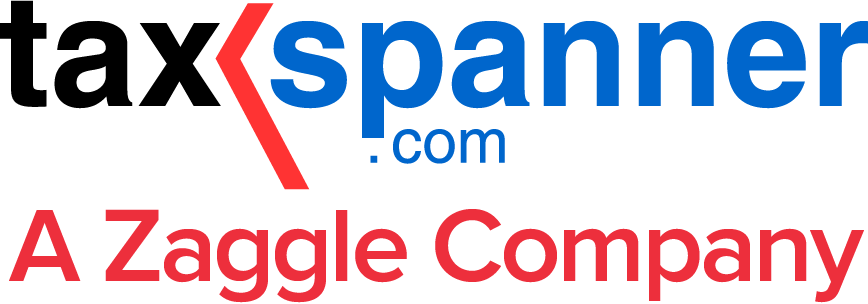How to file ITR-1 on Taxspanner portal
ITR
15 min read
Pankaj Singh
Posted on
A step-by-step guide
Step 1- Login
- Visit https://taxspanner.com/
- Click on login button.
- Once you are on the login page, please fill in your login credentials, and click on login button to go to dashboard.
- Registration Process - If you do not have an account, please create an account by click on register. And then login again afterwards.
Step 2- Selection of method to file ITR
- Once you login you will be redirected to the dashboard.
- You can start filing either with your PAN or by uploading your Form 16. You will find this option on top left menu under Services > Income tax return > Start with pan or Upload form 16
- We will start with by uploading a Form 16. Select your Form 16 and click on upload. Your Form-16 Password will be required while uploading.
- On successful upload you will see the message “Your Form16(s) have been read successfully”, and below this message you will see the data fetched from your form 16.
Step 3- Registration of ERI (If not registered)
- Select a method for OTP verification. Click on generate OTP > Enter OTP and click on submit button.
- Once you click on submit Taxspanner will be your registered ERI.
Step 4- Selection of ITR to file
- Multiple options will be visible and your selection will decide which ITR you are filing.
- For ITR 1 select (Q1 Salaried + Q2 Resident Indian) and click on submit.
Step 5- Filing ITR 1
- After you click on Submit button from previous step all your data will be filled already on this page because you choose to file your ITR using Form 16.
- You will see Upload form 16 button here on this page. This is usable when you choose to file your ITR using PAN earlier or want to upload multiple Form 16.
- All your Form -16 data will be filled in automatically.
- Cross check all your data and correct if any of your data is mismatched.
- Now, comes the section of Income & Deduction. All your Income and Deductions are mentioned here.
- Under Income head, You have to fill your Income from Salary, House Property and Income from Other sources which includes your saving bank interest. After input please click next.
- Under Deductions head, You have to fill all your deductions whichever is applicable. Below are the major deductions.
- Investments and Contributions under 80C- Includes investments under ELSS funds, National pension scheme (NPS), Public provident fund (PPF) and many more.
- Medical Insurance Premia (80D)- Offers deduction for money spent on health insurance and maintaining your health
- Interest on Loan for Higher Education (80E)- Interest paid on a loan taken for pursuing higher education
- Electric Vehicle Deduction (80EEB)- Interest paid on loan taken for the purchase of electric vehicle.
- Home Loan Deduction (80EEA)- Deduction for interest paid on home loan for affordable housing.
- Donations (80G)- Donation towards certain relief funds and charitable institutions.
- Rent Paid for Residential Accommodation (80GG)- Available to those who do not avail house rent allowance. Or, his/her employer should not provide a home rent allowance (HRA) as part of the monthly compensation.
- Interest Income (80TTA)- Income earned from interest on savings made in a bank, co-operative society or post office.
- Please fill all your deductions available to you and click on next.
- Cross check everything and correct any mismatched data.
- After this you have to check your Tax summary. All you paid taxes & tax liabilities are mentioned here. Please correct any mismatch data.
- Finally, you will see the review button on this page. This will show you your ITR summary.
- After reviewing your ITR summary, you have to make a purchase (If not already paid). All the plans will be available after you click on the review button.
- After Payments you can file your ITR successfully.
Explore TaxSpanner's wide range of calculators for your tax planning and calculations!
View Tools & Calculators
Try TaxSpanner Today
TaxSpanner offers an end-to-end tax compliance solutions to individuals, Professionals and Businesses.
TaxSpanner.com is one of India’s largest and most trusted websites that offers online preparation of accounts books and filing of TDS, GST, individual Income Tax Returns (ITR). Established in 2007, TaxSpanner is based out of New Delhi. Since then, it has grown to build very large customer base in this market segment.
SPAN ACROSS IT SOLUTIONS PRIVATE LIMITED
GST: 07AAKCS5515R1ZN
Reach out to us
For sales queries
For service related queries
Email support