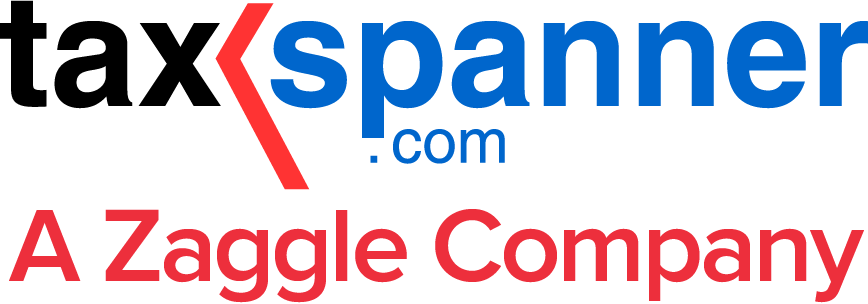PF Withdrawal - How To Withdraw PF Amount Online?
The Employees' Provident Fund (EPF) is a mandatory retirement scheme for eligible employees who are eligible to open and get EPF benefits. It requires 12% of their monthly basic pay to be contributed to the EPF account which will earn interest every year. Employees can withdraw the entire sum post-retirement, however, premature withdrawals can be made under certain conditions. Early withdrawals are allowed under certain circumstances, but the entire amount that has been deposited and interest earned so far can be taken out at the time of retirement.
PF Withdrawal Eligibility
- EPF has a criteria that allows up to 75% withdrawal for unemployment, 50% for education, 50% for marriage, and 6 months for medical emergencies.
- Specially-abled individuals can withdraw 6 months of basic wage and a dearness allowance for equipment costs.
- Existing debts can be withdrawn 36 months of basic wage + dearness allowance or the total of employee and employer share along with interest to pay home loan EMIs.
- Premature withdrawals are allowed for purchasing vacant land or prefabricated houses.
- Employees can withdraw EPF funds after retirement, with early retirement allowed after reaching the age of 55.
- Partial withdrawals are allowed for medical emergencies, home acquisition, construction, or higher education.
- Employees can withdraw 75% of the fund after one month of unemployment.
- Permission from the respective authority can be obtained online by linking UAN and Aadhaar to their EPF account.
EPF Withdrawal Guidelines
- Depending on the situation, an EPF withdrawal may be made in full or in part.
- Full withdrawal happens when an employee retires or loses their job for more than a month.
- If the person hasn't been unemployed for two months or more, the full amount cannot be taken out while changing employers.
- Only in specific situations and for certain reasons can a partial withdrawal be done.
- Up to six times the monthly basic pay or the entire employee's share plus interest may be taken out for medical reasons.
- For a period of seven years, the employee may withdraw up to 50% of their contribution for marriage.
- Up to 24 times the monthly basic wage + dearness allowance may be taken out for the purchase of land or building and construction of the same.
- The employee can withdraw up to 36 times his monthly basic earnings + dearness allowance to pay back the home loan.
- Up to 90% of the accumulated fund, plus interest, may be withdrawn in part prior to retirement.
Documents Required for EPF Withdrawal
- Needs accurate bank account details and a Universal Account Number (UAN).
- The account should be in the holder's name.
- The employer must record employee's departure.
- Identity proof and personal details must match.
How to File an EPF Withdrawal Application
You can apply online or in-person to withdraw your EPF balance. The Composite Claim Form (Aadhaar) or Composite Claim Form (non-Aadhaar) must be downloaded and submitted to the appropriate jurisdictional EPFO office in order to withdraw. Use the Composite Claim Form if your bank information and Aadhaar are connected on the UAN portal. Use the Non-Aadhaar Composite Claim Form if it has not been connected. In order to access the EPFO's online withdrawal service, you must have a valid mobile number and an activated Universal Account Number (UAN), in addition to your KYC (Aadhaar, PAN, bank information, and IFSC code).
Tax liability of EPF Withdrawal
Employees who have contributed to their EPF for five years in consecutive years are eligible to withdraw their funds tax-free. The withdrawal becomes taxable in the event of a break. If an employee withdraws more than Rs. 50,000 from their EPF before five years, the Tax Deduction Service (TDS) is deducted. Employees who withdraw more than Rs. 50,000 before five years and present their PAN card are subject to 10% TDS. TDS is 30% if employees fail to present their PAN cards. After five years of continuous service, no TDS is deducted.
Form for EPF Withdrawal Claim
For a variety of purposes, the Employees' Provident Fund (EPF) scheme needs many forms that include:
- Claiming scheme certificates and pension claims.
- Automatic EPF transfers.
- Financing LIC policies.
- Saving TDS for EPF interest.
- Setting up EPF.
- Nominating for the scheme.
- Claiming PF by nominee in case of death.
- Registering new employees for EPS and EPF.
- Claiming assured benefits of employees' deposit-linked insurance.
How to Use the UAN Portal to Apply Online for an EPF Withdrawal
- Log in to the UAN portal, select 'KYC', and confirm KYC information.
- Select 'Online Services' and input the number that is associated with your bank account.
- Sign the undertaking certificate.
- Choose 'PF Advance (Form 31)' and claim type(full EPF settlement, EPF portion withdrawal, or pension withdrawal).
- Wait for employer approval.
- Money will be credited within 15-20 days.
- No prior employer attestation is required if you meet the requirements.
How To Withdraw EPF Without UAN?
You must complete the PF withdrawal form and then submit it to the Regional Provident Fund Office in order to withdraw your PF. Using your Provident Fund Account Number from your pay slip, find out your jurisdiction. Use the traditional method of having a magistrate or bank management to confirm your identity.
PF Withdrawal Status Check
- Log in to the UAN portal.
- Click the 'Online Services' tab.
- Select 'Track Claim Status'.
- Enter your reference number.
- Then status will be displayed on the screen.
Home Loan Application Process Based on EPF Accumulation
- Up to 36 monthly contributions can be borrowed for home purchases or construction, or 24 monthly contributions for land purchases.
- To avail of the loan, the employee must be in service for five consecutive years.
- Application can be made through the housing society and sent to the EPF Commissioner.
- A certificate stating monthly contribution to the EPF account over the last three months is issued by the EPF Commissioner.
- A printed copy of the EPF passbook can be submitted for a loan amount estimate.
- UAN member portal can be used for online claims, PF Advance applications, and document upload.
The steps for this are mentioned below:
Through the UAN member portal, you can apply for a home loan by logging in, choosing the "Online Services" tab, clicking on "Claim (Form-31, 19 & 10C)," entering your bank account number, clicking "Verify," signing the certificate and then choosing "PF Advance (Form 31)" to submit your application and attach the required documents. Then your application will be processed by EPFO, and will also pay the housing society.
Explore TaxSpanner's wide range of calculators for your tax planning and calculations!
View Tools & Calculators