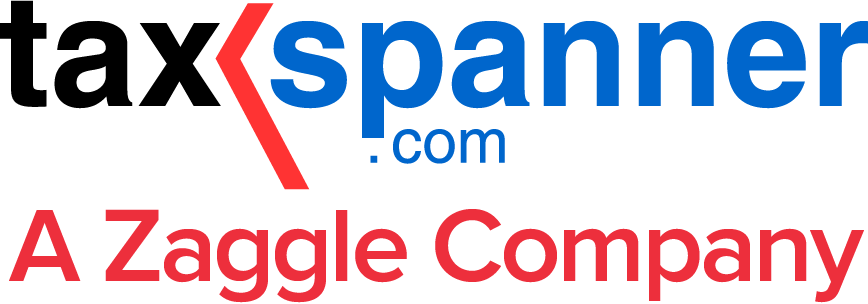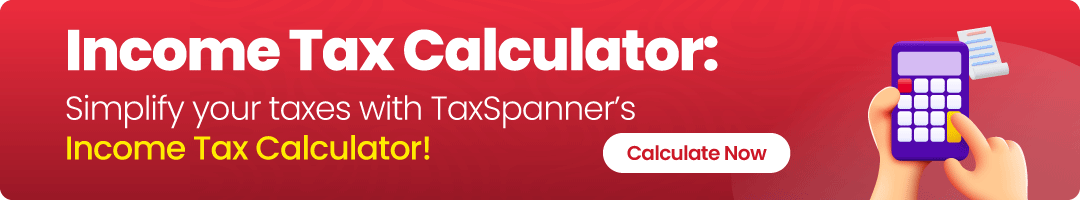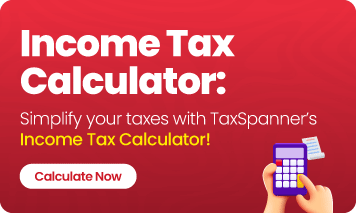Rajasthan SSO ID Registration Procedure
The State Government of Rajasthan created and introduced the Rajasthan SSO (Single Sign-On) portal in 2013. It is designed to make it easier for citizens to make use of a variety of e-services and access many online services through a single portal. An individual must register on the Rajasthan SSO portal in order to generate an SSO ID and utilize the e-services available on the platform.
To access the e-services provided by the State Government of Rajasthan, the SSO ID will act as a distinct digital identity. A Jan Aadhar card application, a job application, an educational application, and other such online services can all be accessed using the SSO ID. The SSO ID is used by the Rajasthan government to carry out all of its programs. Additionally, a person can also receive an Aadhar card, food security or government farm, labor card, etc., from this portal.
Rajasthan SSO Portal Services
The SSO portal is a platform for many services. Among them, some are mentioned below:
- GST portal.
- Application for arms license.
- Attendance MIS.
- Scholarship application.
- Drug license.
- Litigation tracking.
- Bank communication.
- Bhamashah card application.
- Building plan approval system (BPAS).
- Business registration.
- E-Library, e-Devasthan, e-Learning, e-Mitra services.
- Employment opportunities.
- Government health schemes.
- Ayush portal.
- Land usage change.
- This app is available both in English and Hindi.
Prerequisites for Registering on the Rajasthan SSO Portal
The following people can sign up on the Rajasthan SSO website:
- Any individual living in the state of Rajasthan.
- Individuals from India who have Google accounts.
- Industrial owners or companies in Udhyog that possess a Business Registration Number (BRN).
- Employees of the State of Rajasthan who possess a State Insurance and Provident Fund (SIPF) number.
Rajasthan SSO ID Portal Registration Procedure
There are three ways to register on the Rajasthan SSO portal: as a citizen, as a Udyog (owner of an industry), or as a government employee.
Here is the Registration for Rajasthan SSO ID for citizens
- Visit the Rajasthan SSO Portal.
- Click on the ‘Registration’ option and choose ‘Citizen’.
- For Rajasthan residents, click on the ‘Jan Aadhaar’ or ‘Bhamashah’ option. If you are not a resident of Rajasthan, then click on the 'Google' option.
- If you are going by the Jan Aadhaar option, then Enter Jan Aadhaar number, select family and all other members, press on send OTP, now enter the OTP that you received, and then verify the OTP.
- If you are going by the Bhamashah option, enter your Bhamashah ID number, then click on next and fill in all the details that are asked, and complete registration.
- If you are going by the Google users option, first sign in to your Google account, note down your digital SSO ID, enter your password, mobile number, or email address, and click ‘Register’. Now your registration is complete.
Rajasthan SSO ID Registration for Udhyog
Step 1: Go to the Rajasthan SSO Portal to register for an Udhyog Rajasthan SSO ID.
Step 2: Click the "Registration" option, then choose "Udhyog" and then click "BRN."
Step 3: Click "Next" after entering the Business Registration Number (BRN).
Step 4: To finish the registration process, enter the information and select "Register."
Rajasthan SSO ID Registration for Government Employees
Step 1: Go to the Rajasthan SSO Portal to register for a Rajasthan SSO ID as a government employee.
Step 2: Click the "Registration" option, then choose "Govt. Employee" and then click "SIPF."
Step 3: Click "Next" after entering your State Insurance and Provident Fund (SIPF) number and password.
Step 4: To finish the registration process, enter the information and select "Register."
Steps to Login to the Rajasthan SSO Portal
After registering on the Rajasthan SSO site, a user can log in by providing their digital ID—that is, their SSO ID and password—as well as their captcha code and click the "Login" button.
Another option is to download the "SSO Raj – Single Sign On RGHS" app from the Google Play store, use a mobile device to log in to the Rajasthan SSO portal and enjoy its services. By completing all previous registration steps, a user can also register for the Rajasthan SSO Portal using the mobile app.
Rajasthan SSO Portal Uses
The following are the advantages of signing up on the Rajasthan SSO portal:
Multiple Services in One Place: A person can use a number of state government services, including Rajasthan Employment Service, Jan Aadhaar, Bhamashah Card Service, e-Mitra, etc.
Payment of bills: Using their SSO ID, a person can pay for their landline, mobile, and power bills as well as their water bills. The bill payment can also be confirmed and validated by an individual which is a great feature.
Apply for Jobs with the Government: Through this platform, a person can apply for any Rajasthan state government job and view the status of their application.
Submission of an Application: An individual can apply online for a variety of reasons using the Rajasthan SSO ID, including applying for a license, obtaining an arms license, applying for a job, applying for a university admission, and applying for RTI.
Explore TaxSpanner's wide range of calculators for your tax planning and calculations!
View Tools & Calculators