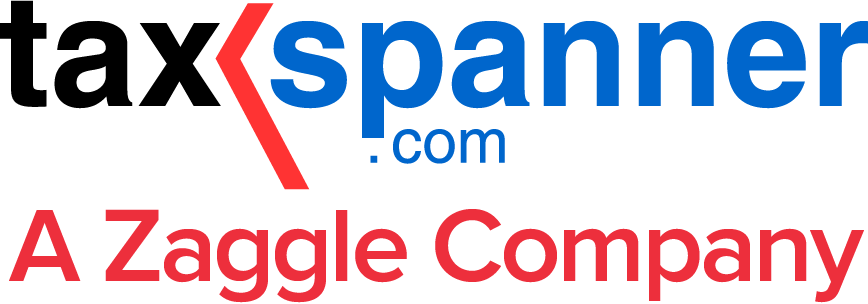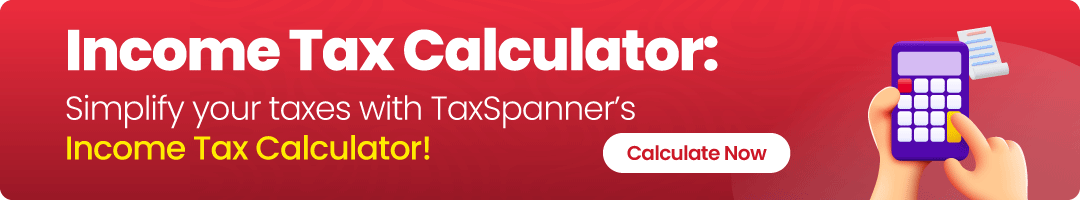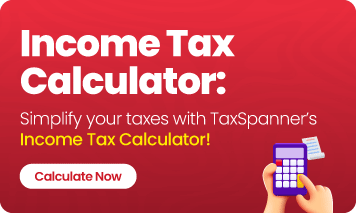Regain Access With These Simple Steps on How to Reset Your HDFC Net Banking Password
HDFC Net Banking account stands as your gateway to secure and streamlined financial management in the digital finance of the today’s world. Imagine the confidence of knowing your financial transactions are protected, allowing you to navigate the online banking realm effortlessly. Mastering the art of resetting your HDFC Net Banking password makes sure that you stay in control and enjoy peace of mind, safeguarding your financial future with every click. Now, let us look at how to reset HDFC net banking password with this simple steps.
HDFC Bank: Pioneering Secure Digital Banking Solutions
HDFC Bank, one of India’s foremost financial institutions, has earned a reputation for its advanced and user-friendly online banking platform. This state-of-the-art portal grants customers access to a wide variety of digital services, enabling them to navigate their finances, pay bills, transfer funds, and much more with just a few clicks. The convenience of conducting these transactions from anywhere, at any time, significantly improves the overall banking experience. By offering these services free of charge, HDFC Bank guarantees that all users can enjoy a seamless and efficient banking experience without any additional costs. This commitment to customer satisfaction and innovation solidifies HDFC Bank’s position as a leader in the banking sector.
Why Reset Your HDFC Net Banking Password?
Resetting your HDFC Net Banking password periodically safeguards that your account remains secure. It's a proactive step to prevent any unauthorized access or potential breaches. Moreover, if you suspect that your password has been compromised or simply want to update it for safety reasons or if you had accidentally forgotten your old password, resetting it becomes crucial.
Step-by-Step Guide: HDFC Net Banking Password Reset
Using Debit Card Details
Step 1 – Start by visiting the official HDFC Bank website and navigate to the net banking login page.
Step 2 – Look for the option that says, 'Forgot Password' or 'Forgot IPIN' (Internet Password).
Step 3 – You will be prompted to enter your Customer ID and your registered mobile number.
Step 4 – Choose the option to reset using your Debit Card details. Enter your Debit Card number and ATM PIN.
Step 5 – Follow the on-screen instructions to set a new password. Make sure it's strong and unique.
Step 6 – Once done, you will receive a confirmation message on the screen and via SMS to your registered mobile number.
Without Debit Card (Using Phone Banking)
Sometimes, you might not have access to your debit card or prefer not to use it for security reasons. Here’s how you can still reset your HDFC Net Banking password:
Step 1 – Go to the official HDFC Bank website and navigate to the net banking login page.
Step 2 – Look for the option that says, 'Forgot Password' or 'Forgot IPIN' (Internet Password).
Step 3 – Input your Customer ID and click on 'Continue.'
Step 4 – Instead of using your debit card, opt for 'Authenticate using Phone Banking.' You will be asked to verify some personal information over the phone.
Step 5 – Follow the instructions provided by the customer service representative to set a new password securely.
Step 6 – Upon successful verification, you will receive confirmation on the screen and via SMS to your registered mobile number.
HDFC Net Banking Password Reset Offline
For those who prefer handling banking matters in person or do not have access to online resources, HDFC Bank offers an offline method to reset your HDFC Net Banking password. To do that, visit the nearest HDFC Bank branch during working hours and request a 'Password Reset' form from the customer service desk. Fill out the form with the required details, including your Customer ID and account information. Provide a valid photo ID, such as an Aadhaar card, passport, or driver's license, for verification. Submit the completed form and your ID proof to the bank representative. The bank will process your request, and you may receive your new password by post or SMS, depending on your communication preferences. Once you receive the new password, log in to your HDFC Net Banking account and change the password immediately for security.
Reset Your HDFC Net Banking Password Without Mobile Number
To reset your HDFC net banking password, visit the HDFC Bank website and navigate to the net banking login page. Click 'Forgot IPIN (Password)' and enter your Customer ID, then click 'Continue.' If you lack mobile access, choose to receive an authentication link via email. Open the email and click the link, answering any security questions to verify your identity. Follow the instructions to set a new password. Upon successful reset, you will receive a confirmation email. If not, HDFC Bank clients can change their net banking password without relying on their mobile phone by going to the closest HDFC Bank branch and speak with a bank representative. He/she will guide you through the process of resetting a new IPIN without the use of a mobile number.
In conclusion, resetting your HDFC Net Banking password doesn’t have to be daunting, even if you don’t have access to your debit card or mobile number or you want to do it offline by visiting nearest branch. By following the above-mentioned steps diligently, you can make sure that your online or offline banking experience remains secure and hassle-free. Remember, periodic password changes and keeping your credentials confidential are key to maintaining the integrity of your HDFC Net Banking account. Next time you find yourself needing to reset your HDFC Net Banking password, refer back to this guide for a seamless experience. Stay secure, stay informed, and enjoy the convenience of managing your finances with peace of mind.
Explore TaxSpanner's wide range of calculators for your tax planning and calculations!
View Tools & Calculators