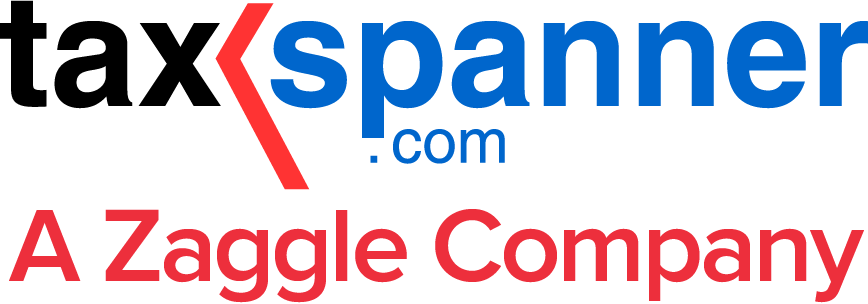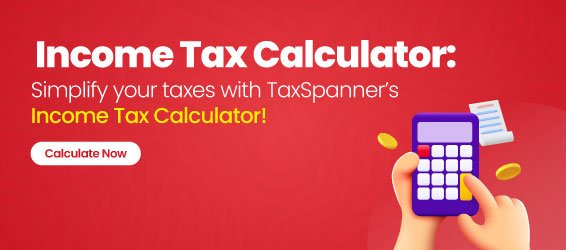SBI Balance Check Number By SMS, Missed Call, Net Banking & Mobile Banking
SBI has revolutionized banking by offering convenient digital solutions that eliminate the need for lengthy branch visits. One of these services is the SBI balance check, which lets customers instantly access their account balance information. This streamlined approach enhances customer experience and saves valuable time.
Several methods are available for SBI customers to check their account balance which are discussed below:
SBI bank balance check through ATM
- To check SBI bank balance insert your SBI ATM/Debit Card into the ATM machine.
- Type your 4-digit ATM PIN.
- Tap on the "Balance Enquiry" option from the menu.
- Now your SBI bank balance will be displayed on the ATM screen.
SBI bank balance check through mobile banking
- SBI YONO:
To check SBI bank balance, you need to register first & then log in using your MPIN.
Go to the 'Accounts' section.
Now you can see your SBI bank balance on the screen.
- Yono Lite SBI:
Register and then login using your net banking credentials to check SBI bank balance.
Choose the 'View Balance' option.
Your SBI bank balance will be shown on the screen.
- BHIM SBI Pay:
Register first and then login using your PIN.
Choose the 'View Balance' option.
Your SBI bank balance will be shown.
SBI bank balance check through Net Banking
- Log in to your SBI Net Banking account by using your User ID and Password.
- Navigate to 'My Accounts & Profile'.
- Choose 'Account Summary' and click 'Click Here for Balance' for the account you want to check.
- Your SBI bank balance will be displayed on the screen now.
SBI Bank Balance Check Through UPI
- Open and log in to your UPI-enabled mobile banking app.
- Choose the 'View Balance' or 'Balance Check' option.
- Choose the SBI bank account you wish to check.
- Type your UPI PIN.
- Your SBI bank balance will be displayed now.
SBI Bank Balance Check Through Passbook
- Upon opening an SBI bank account, you will receive a passbook.
- Update your passbook by visiting the bank or using an ATM.
- View your current SBI bank balance directly on your passbook.
- Your passbook records all your debit and credit transactions.
SBI Bank Balance check Through Missed Call
- Register your mobile number by sending an SMS: "REG <Account Number>" to 09223488888.
- Give a missed call from your registered number to 09223766666.
- Then you will receive an SMS with your SBI bank balance.
SBI Bank Balance Check Through SMS Services
- First you need to register for SMS banking by sending "REG <Account Number>" to 9223488888.
- Confirm your registration when you receive a message from the bank.
- Then check your SBI bank balance by sending "BAL" to 09223766666.
SBI Bank Balance Check Through WhatsApp Banking
- Send "Hi" to SBI's WhatsApp number: 9022690226.
- Choose the "Get Balance" option from the WhatsApp menu.
- You will receive your SBI bank balance via WhatsApp.
SBI Bank Balance Check Through Toll-Free Numbers
- You can check SBI bank balance by calling any of the following SBI toll-free numbers:
1800 1234
1800 2100
1800 11 2211
1800 425 3800
080-26599990
Checking SBI Bank Balance Through USSD
- Dial 595# and login in by entering your User ID.
- Choose 'Option 1' from the menu.
- Select either 'Mini statement' or 'Balance inquiry'.
- Enter your MPIN and press 'Enter'.
- Your SBI bank balance will be displayed on your screen.
SBI Bank Balance Enquiry Importance
- SBI bank balance check provides up-to-date details of your account transactions.
- Helps ensure you have enough funds for payments, transfers, etc.
- Allows you to monitor for unauthorized debits or incorrect credits and take corrective action.
- Helps you track your spending and be aware of fees or charges.
- Enables you to keep track of interest credited to your account.
- SBI offers various easy-to-use methods for enquiring your SBI bank balance by eliminating the need for branch or ATM visits.
Explore TaxSpanner's wide range of calculators for your tax planning and calculations!
View Tools & Calculators