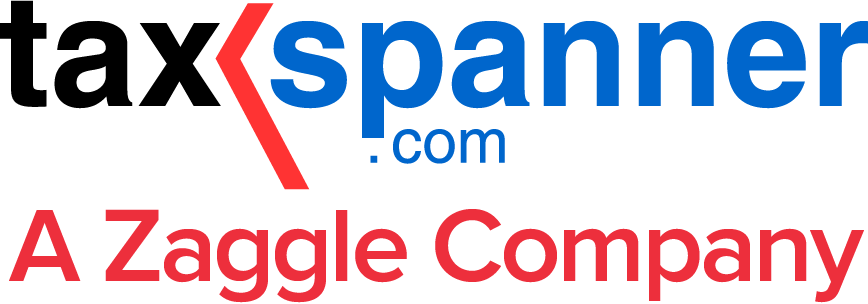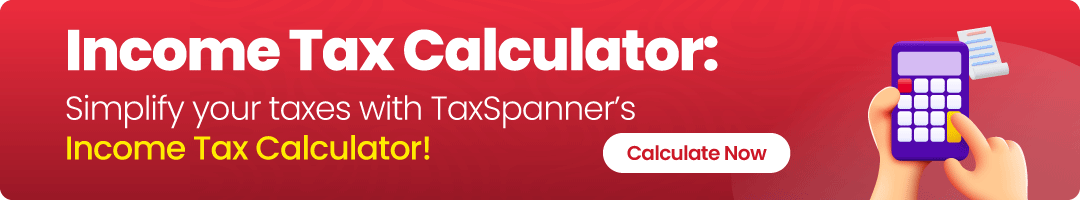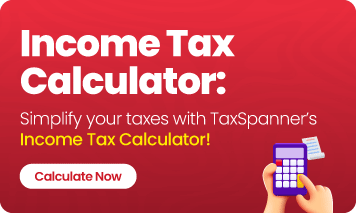SBI Debit Card Tracking - How To Track SBI Debit Card?
Getting a new SBI debit card is a straightforward process. Once your application for the debit card is approved, the bank prints your card and dispatches it to your registered address. However the delivery generally takes about a week. Fortunately, SBI offers several easy methods to track your card's journey, ensuring you're always in the loop regarding its delivery status.
SBI Debit Card Tracking meaning:
SBI Debit Card Tracking allows you to monitor the delivery status of your new debit card. SBI offers several ways to check its current location and delivery progress.
How to Track SBI Debit Card?
Tracking your SBI debit card is quite an easy process. You'll receive a message from SBI when it's shipped. After that you can check its delivery status in several ways:
- Online: Tracking it on the India Post website or through your SBI Net Banking or YONO app.
- By Phone: By calling SBI Customer Care for an update.
SBI Debit Card Tracking via Speed Post
When your SBI ATM card is shipped, you'll receive an SMS with a Speed Post tracking number. To track its delivery follow the below mentioned steps:
- Visit the India Post tracking page.
- Enter the Speed Post number and captcha code.
- Then click 'Search' to view the tracking details.
- Once you receive your debit card, activate it by visiting your nearby SBI ATM, the YONO app, or Internet Banking.
SBI Debit Card Tracking Number via calling the Customer Care
To check your SBI card's dispatch status follow the below steps:
- Call SBI Customer Care at 1800 1234 or 1800 2100 from your registered mobile number.
- Press 2 to select 'ATM Card' tracking.
- Then enter the last 4 digits of your registered account number.
You'll hear the latest status of your card over the call and receive an SMS with the tracking details.
SBI Debit Card Delivery Status via Yono Lite App
The YONO SBI Lite app provides a quick and easy way to track your debit card within a few minutes. First log in to the app and then follow these given steps:
- Go to 'Manage Cards.'
- Select 'Physical Debit Cards' and then select 'Debit Card Issuance Tracking.'
- Enter your account details and the date you applied for the card.
- Submit the information to view the tracking details, including the status and reference number.
This streamlined process makes tracking your debit card quite easy and fast.
SBI ATM Card Delivery Status via SBI Net Banking
To track your SBI debit card online:
- First log in to your SBI Net Banking account.
- Then go to "e-Services" and then choose "ATM cum Debit Card."
- Select the option "Request/Track Debit Card" and then select "Track Debit Card."
- Choose your account number and the month the card was issued.
- Submit the information to view the delivery and dispatch details.
This streamlined process allows you to easily monitor the status of your card through the Net Banking portal.
SBI Debit Card Tracking Without Reference Number
You can track your SBI card without a reference number through the following channels:
- Call SBI Customer Care: Contact them at 1800 1234 or 1800 2100.
- SBI Net Banking: Log in to your Net Banking account and use the tracking features.
- YONO SBI Lite App: Log in to the app and use the tracking options available.
These methods allow you to monitor your card's status even if you don't have a specific reference number.
SBI Debit Card Tracking via Account Number
You can't track your SBI debit card by only using your account number. However, when tracking through the YONO app or Net Banking, you'll have to select your account.
To track your card you need to follow the below mentioned ways:
- Call Customer Care by Calling on this toll free number 1800 1234 or 1800 2100
- Use Net Banking to log in and track your card.
- Use the YONO app to log in and track your card.
- If you have the tracking number, use the India Post website.
These methods provide the most updated information on your card's delivery status.
How many days does it take to receive the SBI debit card?
You should receive your SBI debit card within seven business days of your application being approved. It will be delivered to your registered address associated with your SBI bank account.
Explore TaxSpanner's wide range of calculators for your tax planning and calculations!
View Tools & Calculators