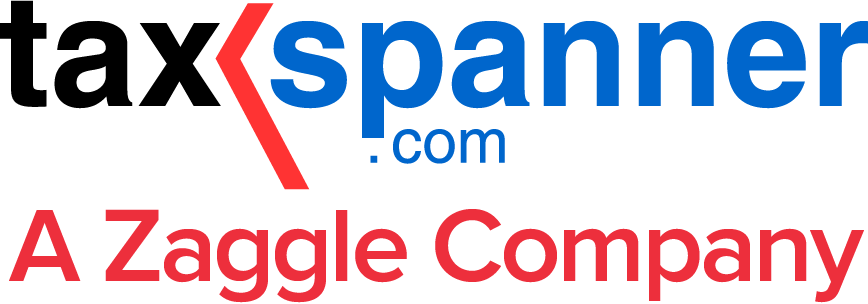Step-by-Step Process to File TDS Return for Your Salary Income
The process of deducting taxes from the source of revenue itself is known as "Tax Deducted at Source," or TDS. A detailed summary of all TDS-related information and transactions that took place during that particular quarter is called a quarterly TDS return.
This report usually includes complete information on the TDS amounts that are collected and then sent to the income tax authority, which ensures transparency and compliance with tax laws.
Requirements to be eligible to file a TDS Return
- Filing of a TDS return can be made by employers or organizations with a valid Tax Collection and Deduction Account Number (TAN).
- In addition, the tax must be deducted at the source for any person or organization who makes payments specified by the Income Tax Act.
- Specific categories of payments have been defined under the Income Tax Act and need TDS filing. Therefore, you must understand the procedure for submitting a quarterly TDS return if you fall into any of the following categories:
- - Income sourced from salary
- - Income derived from securities
- - Income obtained through insurance commissions
- - Income earned from National Savings Certificate (NSC) payouts
- - Income acquired from winning horse races
- - Income attained from winning lotteries, prizes, etc.
TDS Deduction Rates
Each kind of income is subject to a different rate of Tax Deducted at Source (TDS), which is dependent on a number of variables, including the total amount of revenue received and the particular source of income.
These factors are taken into account while calculating the TDS deduction rate. Earnings from a variety of sources, such as commissions, rent, salaries, interest on insurance, expert fees, and lottery winnings, are subject to TDS.
Every source of income has a distinct TDS rate that is calculated when you declare your income and where it comes from.
Here are the TDS deduction rates for various sources of income:
- Salary: The amount of TDS deducted from an employee's salary depends on their income tax slab rates.
- Fixed Deposits: If the interest on a fixed deposit exceeds Rs 10,000 in a fiscal year, TDS is usually deducted from the income that is earned.
- Rent: If the annual rent exceeds Rs 2,40,000, TDS is deducted at a rate of 10%.
- Professional Fees and Technical Services: A standard TDS deduction of 10% is imposed on professional fees and technical services.
- Commission: 5% of the earned commission is typically deducted as TDS when it applies to commissions.
Types of TDS Return Forms:
Several forms must be filed for Tax Deducted at Source (TDS) because it applies to different types of income.
Thus, there are many forms that need to be filled out, depending on the type of income source. The following details will highlight the many forms involved in filing TDS and how to proceed with them:
- Form 24Q: This form relates to TDS deductions from salaries at the source. You should use it once you understand how to fill out TDS for salary income.
- Form 26Q: This form deals with additional sources of income subject to TDS and is meant for TDS deductions on income that is not generated from salaries.
- Form 26QB: Designed to be used for TDS reporting on income generated from immovable properties.
- Form 27Q: This form is required and used in cases for the tax amount that is deducted as interest and dividends payable to non-resident Indians(NRIs) or foreign organizations.
File TDS return online step by step-
The following steps will guide you in filing your TDS return online by yourself.
Step 1 - Go to the website http://incometaxindiaefiling.gov.in/
Step 2 - Enter your TAN details to log in to the website.
Step 3- Click "e-File," then "Income Tax Forms," and finally click "File Income Tax Forms."
Step 4 - Choose the form that is appropriate for you. For example, select form 24Q if you are interested in filing for TDS on salary and have an understanding of how to complete a TDS return for salary.
Step 5 - Click "Let's Get Started" after choosing "Upload TDS form."
Step 6 - Correctly enter all the required information, then click "Proceed to Verify."
Step 7- To authenticate the return and finish the process, you must input the OTP that has been sent to the registered mobile number.
Then you will receive a notification that confirms the completion of the process, saying that your TDS filing has been done successfully.
Requirements for Online TDS Return Filing
Every taxpayer should carefully review the following things before uploading their TDS returns online, especially after getting acquainted with the online TDS filing method. This assures that all necessary information is easily accessible for a better user experience.
- It is required for taxpayers to have a valid Tax Deduction and Collection Account Number (TAN).
- In order to make the process easier for taxpayers to upload their TDS returns online, they must first register on the e-filing portal.
- A registered Digital Signature Certificate (DSC) is required for the purpose of e-filing.
- It's necessary to use the File Validation Utility (FVU) and Return Preparation Utility (RPU) in order to set up and validate the particular TDS statement correctly.
- All necessary information on the taxpayer's Demat account or Bank account must be provided accurately to make the process seamless and hassle-free.
- It is mandatory for taxpayers to link their PAN with Aadhar in order to upload TDS returns online through an Electronic Verification Code(EVC)
Due Dates for Filing TDS Returns
The deadlines for submitting TDS returns for each quarter are listed below. Staying updated to this timeframe is essential in order to ensure timely submission of TDS files.
1st quarter - July 31
2nd Quarter - October 31
3rd Quarter - January 31
4th Quarter - May 31
Claim refund for TDS Amount :
You can take the following actions to request a refund for the TDS amount deducted:
- Use the official website or approved tax portals to file your Income Tax Return (ITR) online.
- Fill out the relevant parts of the ITR form with the TDS details.
- You are entitled to a refund if the TDS amount is greater than your actual tax liability.
- Using the Aadhar OTP, Digital Signature Certificate (DSC), or e-verification code, verify your ITR according to the instructions.
- The reimbursement will be accepted and immediately refunded to your bank account after it has been validated.
File TDS return online independently:
Through an electronic filing website provided by the Income Tax Department, taxpayers can online register and submit their TDS returns. In order to ensure that the process is completed accurately, it is important to collect all the required documentation and strictly adhere to the guidelines on the portal.
Explore TaxSpanner's wide range of calculators for your tax planning and calculations!
View Tools & Calculators