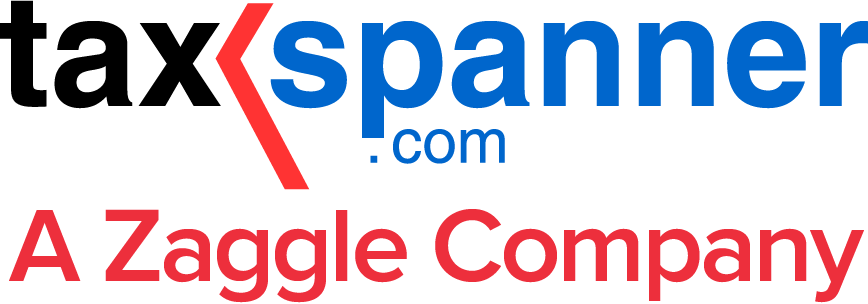Understanding Form 15G: Your Key to Tax-Free EPF Withdrawals
If you're planning to withdraw your Employee Provident Fund (EPF) and want to avoid Tax Deducted at Source (TDS), understanding and submitting Form 15G is crucial. In this blog, we'll explain what Form 15G is, how it can save you from unwanted TDS deductions, and guide you through the process of downloading and filling out the form.
What is Form 15G?
Form 15G is a declaration used by individuals to make sure that no TDS is deducted from their income when it is below the taxable limit. For EPF withdrawals, submitting this form guarantees that if your total income is below the taxable threshold, no TDS will be deducted on your EPF balance.
Form 15G is primarily for individuals below the age of 60. For those aged 60 and above, the applicable form is Form 15H. Whether you’re withdrawing from your EPF, Fixed Deposits, or Recurring Deposits, this form makes you to avoid unnecessary tax deductions.
Why is Form 15G Important for EPF Withdrawals?
Under Section 192A of the Income Tax Act, TDS is applicable on EPF withdrawals exceeding Rs. 50,000 if your service duration is less than 5 years. In such cases, the government deducts tax from your EPF balance unless you submit Form 15G.
If you don’t submit Form 15G, here’s how the TDS will be calculated:
- 10% TDS: If you provide your PAN card but skip submitting Form 15G.
- 20% TDS: If you fail to provide both your PAN card and Form 15G.
- No TDS: If you submit Form 15G along with your PAN card.
By filling out Form 15G, you ensure that you don't face any TDS deductions, which means you get the full amount of your EPF balance.
How to Download Form 15G for EPF Withdrawal?
If you’re wondering how to download Form 15G, don’t worry. It's available for free on several platforms, including major bank websites and the EPFO portal. You can easily find the EPF Form 15G by searching for it online. You can download it directly to your computer or smartphone, and then you’ll be ready to submit it online.
You can also visit the Income Tax Department’s official website to download the form or visit the EPFO portal to submit it online.
How to Submit Form 15G Online for EPF Withdrawal?
The EPF Form 15G submission process has become easier with the launch of the EPFO Unified Portal. You can now submit your Form 15G online with just a few clicks. Here's how:
- Login to the EPFO UAN portal.
- Under Online Services, click on Claim.
- Enter your bank account number for verification and click Verify.
- Select the option Upload Form 15G under the ‘I want to apply for’ section.
- Upload your completed Form 15G.
Once you’ve uploaded the form, you can proceed with the withdrawal process without worrying about TDS.
How to Fill Form 15G for EPF Withdrawal?
Filling out Form 15G for EPF withdrawal is simple. Here’s a step-by-step guide on how to complete the form correctly:
Personal Details
Fill in your name as it appears on your PAN card.
PAN Card Details
Enter your PAN number. Make sure the fourth letter of your PAN is ‘P’, as this is necessary for the form to be valid.
Financial Year
Select the financial year during which you are claiming the TDS exemption.
Income Details
Provide the estimated withdrawal amount from your EPF. This should reflect your total EPF balance.
Verification of Tax Status
Tick ‘Yes’ if you have filed an income tax return (ITR) in any of the past years. If yes, mention the assessment year.
Contact Details
Fill in your address, email ID, and phone number for any future communications.
Other Income
Provide details of other income (if any) for which you’ve filed Form 15G during the year.
Once completed, double-check all the entries to make sure that no errors are present. A well-filled Form 15G will ensure you avoid TDS on your EPF balance.
How to Fill Form 15H for EPF Withdrawal?
If you’re above 60, you’ll need to fill out Form 15H instead of Form 15G. The process is quite similar:
- Login to the EPFO portal.
- Click on Online Services and select Claim.
- Enter your bank details for verification.
- Upload Form 15H under the "I want to apply for" section.
The rest of the steps mirror those of Form 15G.
Is Form 15G Mandatory for EPF Withdrawal of Less Than Rs. 50,000?
If your EPF balance is less than Rs. 50,000, submitting Form 15G is not mandatory. However, it’s always better to submit the form to ensure that TDS is not deducted, even if your EPF balance is below the threshold.
TDS on EPF Withdrawal: When Is It Applicable?
TDS is applicable when you withdraw an amount exceeding Rs. 50,000 from your EPF, and your service tenure is less than 5 years. However, by submitting Form 15G or Form 15H, you can avoid TDS deductions.
Here’s when TDS is not applicable:
- If you transfer your EPF balance to a new account.
- If you complete 5 years of service before withdrawal.
- If the amount withdrawn is below Rs. 50,000.
- If you submit Form 15G or Form 15H with your PAN card.
In conclusion, Form 15G is a simple but essential tool to make sure that no TDS is deducted on your EPF balance. By filling out Form 15G for PF withdrawal, you can keep your EPF earnings intact without any deductions. If you want to avoid unnecessary TDS deductions, make sure to download Form 15G and submit it through the EPFO portal. With this form, you can withdraw your EPF balance hassle-free and without worrying about tax cuts.
Explore TaxSpanner's wide range of calculators for your tax planning and calculations!
View Tools & Calculators