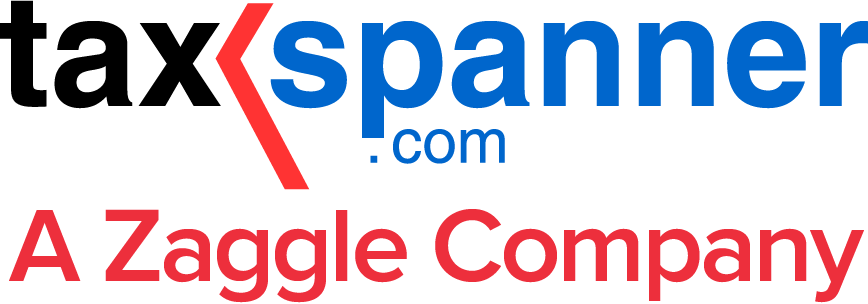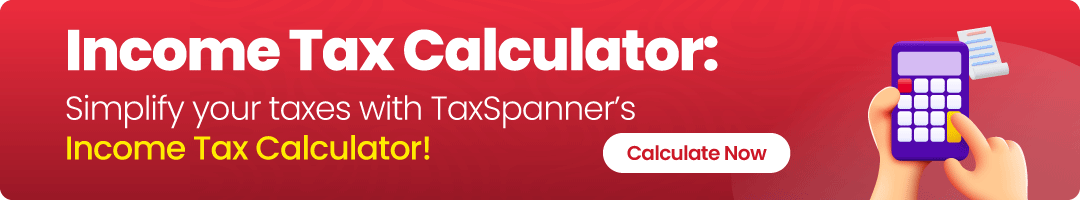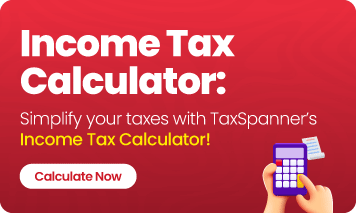What You Need to Know About Intimation u/s 143(1)?
Filing your income tax return (ITR) is a crucial annual task, but receiving a notice or intimation from the Income Tax Department can cause panic. One of the most common communications is the Intimation u/s 143(1), issued after processing your ITR. Let’s decode the details of this intimation and guide you on how to respond.
What is an Intimation u/s 143(1)?
An intimation notice under Section 143(1) is an automated communication sent by the Centralized Processing Centre (CPC) of the Income Tax Department. It highlights any discrepancies between the details in your filed ITR and the department’s records, such as arithmetical errors, mismatched claims, or incomplete information.
The process guarantees transparency and accuracy while processing your ITR. It’s important to note that this notice is not a reason to worry but a simple acknowledgment or update on your return status.
Types of Intimations Under Section 143(1)
Based on the findings during the automated assessment, the intimation can fall into one of three categories:
- No Demand, No Refund: Your ITR is accurate, and no adjustments are necessary.
- Tax Refund: The system identifies that you’ve paid excess tax, and a refund is due. Refunds are issued only if the amount exceeds Rs. 100.
- Tax Demand: Discrepancies in your return result in additional tax payable. A challan is attached for payment.
When Will You Receive an Intimation Notice?
You will receive an income tax intimation under Section 143(1) after successful processing of your ITR. This typically happens within nine months from the end of the financial year in which the return is filed. For example:
- If you filed your return for FY 2023–24 in July 2024, you could expect an intimation notice by December 2025.
If no intimation is received within this period, it means your return was processed without adjustments.
Key Details in the Intimation Notice
An ITR intimation contains two columns for comparison:
- Details as filed by the taxpayer.
- Details as computed under Section 143(1).
Adjustments may be made to:
- Income under various heads.
- Deductions under Chapter VI-A (e.g., 80C, 80D).
- Tax paid through TDS, advance tax, or self-assessment tax.
Password for Intimation Notice
The intimation notice is password-protected for your security. The password for the intimation notice is a combination of your PAN (in lowercase) and your date of birth (DDMMYYYY).
For example:
- If your PAN is ABCDE1234E and your DOB is 01/01/2000, the password will be abcde1234e01012000.
What Should You Do After Receiving an Intimation?
Here’s a step-by-step guide to handling an intimation u/s 143(1):
Verify the Details
Check the notice for your name, PAN, assessment year, and e-filing acknowledgment number to make sure the notice pertains to your ITR.
Identify Discrepancies
Compare the details in the two columns. If mistakes were made while filing your ITR, you can revise your return.
Agree or Dispute Adjustments
Agree
If the adjustments are correct, pay any additional tax using the challan provided. Select "Tax on Regular Assessment (400)" as the payment type.
Disagree
If you don’t agree with the adjustments, file a rectification request online under Section 154(1).
Submit Your Response
- Respond to the intimation within 30 days via the e-filing portal.
- If unresolved, you can contact your assessing officer or file a grievance online.
How is CPC Transforming Tax Filing?
The Centralized Processing Centre (CPC) in Bangalore has revolutionized income tax return processing. This automated, jurisdiction-free system has reduced delays and errors, ensuring faster processing of returns and refunds.
The CPC compares taxpayer data with records like Form 26AS, TDS returns, and bank details to identify discrepancies. The automation eliminates manual errors, benefiting both taxpayers and the department.
In conclusion, receiving an income tax intimation under Section 143(1) is a standard process and not a cause for alarm. By understanding the notice and taking the right actions, you can resolve discrepancies smoothly. Need assistance with your ITR intimation? At TaxSpanner, our experts are here to help you navigate tax notices with ease. Contact us today to ensure your tax filing experience is hassle-free!
Explore TaxSpanner's wide range of calculators for your tax planning and calculations!
View Tools & Calculators