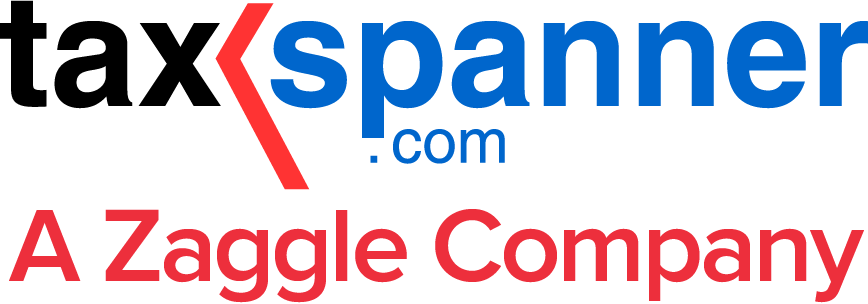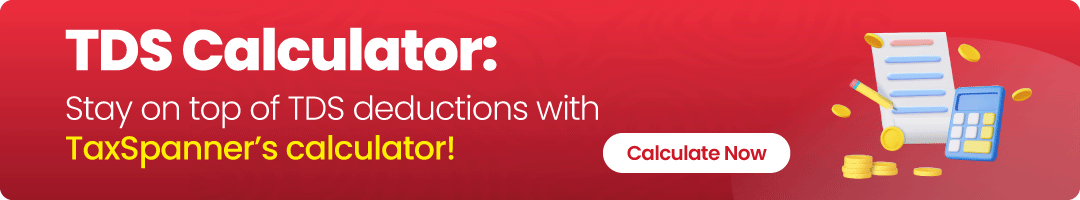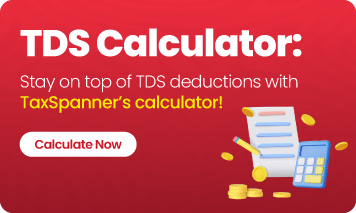Your Essential Guide to Form 26AS: Key Insights for Precise Tax Filing
When it comes to filing taxes in India, one of the essential document’s taxpayers must be familiar with is Form 26AS. This form plays a crucial role in guaranteeing that the tax deducted at source (TDS) and other payments made are accurately recorded and matched with the taxpayer’s records. With its expanded scope and detailed structure, Form 26AS is now an even more powerful tool in managing and verifying tax-related information. In this blog, we will walk you through the importance of Form 26AS, what it contains, and how to access it.
What is Form 26AS?
Form 26AS is a Tax Credit Statement that consolidates all the tax-related information against a taxpayer’s Permanent Account Number (PAN). It provides a comprehensive summary of the taxes deducted on income, paid by the taxpayer, or collected at source, and also contains high-value transaction details, refunds, and other key information.
In essence, Form 26AS gives taxpayers the ability to view and verify the amount of tax deducted at source from various income streams, the taxes they've paid (including advance tax), and refunds due to them. It is an essential tool for tax filing because it helps in matching the TDS with the taxpayer's income details, guaranteeing that the correct amount of tax has been paid to the government.
What Information Does Form 26AS Contain?
Form 26AS includes several vital details that taxpayers need to keep track of their tax records and ensure accurate filing. Below is a detailed breakdown of the information available in the form:
Details of Tax Deducted at Source (TDS)
This section lists the TDS deducted by various entities like employers, banks, or other deductors on income such as salary, interest, commission, etc.
It shows the TDS deducted against your PAN, along with the details of the deductor (such as their TAN) and the amount deducted.
Stay on top of TDS deductions with TaxSpanner’s calculator!
Details of Tax Collected at Source (TCS)
This part reflects any tax collected at source on transactions involving the sale of goods and services, such as in the case of a seller collecting tax on the sale of certain items like scrap, forest produce, etc.
Advance Tax Paid
Any advance tax payments made by the taxpayer will be reflected here. This is relevant for individuals who are required to pay advance tax, which is applicable if their total tax liability exceeds a certain threshold.
Self-Assessment Tax
If you have paid self-assessment tax before filing your income tax return (ITR), the details of such payments will appear in this section.
Income Tax Refund Details
This section provides information about any income tax refund that has been issued to the taxpayer in a given financial year. It includes the refund amount, date of issue, and the mode of payment (e.g., bank transfer).
High-Value Transactions
Details of high-value transactions that require reporting, such as investments in mutual funds, shares, and the purchase of property, will be shown in this section. These details help the Income Tax Department in tracking significant financial activities.
Tax Deducted on Sale of Immovable Property
When there is a transaction related to the sale of property, the TDS deducted under Section 194IA will be shown here.
TDS Defaults
This section shows any defaults made in TDS returns processing, providing insights into the taxpayer’s compliance status.
Turnover Details (GSTR-3B)
If you're a GST taxpayer, the turnover reported in your GSTR-3B returns will also appear in Form 26AS.
Details of Tax Deducted under Sections 194IA/194IB/194M/194S
This part is relevant for specific transactions such as the sale of immovable property, payment for contractual work, rent payments exceeding Rs. 50,000/month, or transactions related to virtual digital assets like cryptocurrency.
Structure of Form 26AS: Parts Explained
Form 26AS is divided into various parts, each focusing on a different aspect of tax-related information. Below is a detailed explanation of the structure:
Part I: Details of Tax Deducted at Source (TDS)
- This part contains the TDS on salary, business income, interest income, etc. It shows the details of deductions made throughout the year.
Part II: Details of Tax Deducted under 15G/15H
- This section is for taxpayers who have submitted Form 15G or 15H (for senior citizens) to ensure that no TDS is deducted due to their income being below the taxable limit.
Part III: TDS on Transactions under Section 194B/194R
- This section covers TDS on transactions involving payments in kind, such as prizes or gifts (e.g., lottery winnings, foreign trips).
Part IV: Tax Deducted under Sections 194IA/194IB/194M/194S
- This part provides details of TDS related to the sale of property, rent payments, payments to contractors/professionals, and transactions involving virtual digital assets.
Part V: Details of TDS on Virtual Digital Asset Sales
- If there are transactions related to the sale of virtual digital assets like cryptocurrency, details will be provided here.
Part VI: Tax Collected at Source (TCS)
- This section shows the TCS details, including tax collected on the sale of specified goods.
Part VII: Paid Refund
- This part contains the details of any refunds paid to the taxpayer, including the refund amount, interest, and mode of payment.
Part VIII: TDS by Buyer
- This section shows TDS deducted by the buyer in transactions related to property purchases, contractors, and professionals.
Part IX: Transactions under Section 194S (Virtual Digital Assets)
- Here, details of any transactions or demands related to virtual digital assets (cryptocurrency) are reported.
Part X: TDS/TCS Defaults
- This part outlines TDS defaults identified after the processing of TDS returns, excluding demands raised by the assessing officer.
Part XI: Turnover as per GSTR-3B
- If applicable, details of turnover as reported in GSTR-3B are shown.
How to Access and Download Form 26AS
Form 26AS can be accessed through two primary methods:
TRACES Portal:
Visit the TRACES (TDS Reconciliation Analysis and Correction Enabling System) website or the Income Tax e-filing portal to view and download your Form 26AS. Following are the steps:
- Log in using your PAN or Aadhaar number.
- Go to the ‘e-file’ section and click on ‘Income Tax Returns’.
- Click on ‘View Form 26AS’, confirm the disclaimer, and follow the steps to download the form in either HTML or PDF format.
Net Banking:
If your PAN is linked with your bank account, you can also access Form 26AS through the net banking facility provided by participating banks. This service is available for free and allows you to view your tax credit statement.
Importance of Form 26AS in Tax Filing
Verify TDS Deductions:
Form 26AS is a vital tool to verify if the TDS deducted from your income has been deposited with the tax authorities. If the TDS is not reflected in Form 26AS, you can raise a concern with the deductor or take corrective actions.
Avoiding Tax Mistakes:
By ensuring that the details in Form 26AS match your records, you can avoid mistakes while filing your ITR. It helps in preventing the filing of incorrect information that could lead to penalties or delays in refunds.
Claiming Refunds:
If you are eligible for a tax refund, the information in Form 26AS confirms the refund status and ensures that your refund request is processed smoothly.
Compliance:
Form 26AS helps ensure that taxpayers comply with tax laws and regulations by providing a consolidated view of their tax details.
In conclusion, Form 26AS is an indispensable document for taxpayers in India, providing transparency and simplifying the tax filing process. By understanding its structure and the type of information it contains, taxpayers can better manage their tax obligations, avoid errors, and ensure compliance with the law. Whether you're checking TDS, tracking refunds, or verifying high-value transactions, Form 26AS serves as a crucial resource in your tax journey. Always ensure that you regularly check your Form 26AS before filing your income tax return to avoid any discrepancies or delays.
Explore TaxSpanner's wide range of calculators for your tax planning and calculations!
View Tools & Calculators